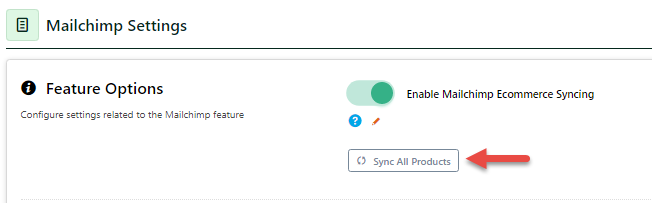...
- Product
- Sales Order
- Promotion Rules
EDMs are not just about sending promotional or marketing emails en masse to potential buyers. Data sent to MailChimp can be segmented for meaningful marketing purposes, and then used in targeted promotional and marketing campaigns. For instance, past purchases from sales orders can identify behavioral traits to build customer subgroups, e.g., interest in specific product types. high spend customers, specific locations, etc. Data from the synced Product master list and sales orders can be analysed, and marketing emails with specific products for particular customer subgroups created. More relevant content encourages brand loyalty and helps conversion rates. And this also means less wastage of your email send limits. Promotion codes can also be synced with Mailchimp Promotion Rules.
For more about what you can do with your data with MailChimp, see: Learn more: MailChimp, Marketing API.
...
Enable MailChimp Syncing
The feature must have been switched on by Commerce Vision.
- Go to Settings → Settings → Feature Management → Products & Categories → MailChimp.
- Toggle ON Mailchimp at the system level.
Click Configure.- Toggle ON Mailchimp Ecommerce Syncing.
- Click Save. The syncing to MailChimp will start in the background.
| Info | ||
|---|---|---|
|
...
|
...
| |
The regular scheduled task for syncing ecommere data includes syncing product data. Use this Sync All Products button |
...
only when product |
...
sync needs to be redone due to errors. |
...
|
Related help
| Content by Label | ||||||||
|---|---|---|---|---|---|---|---|---|
|
...