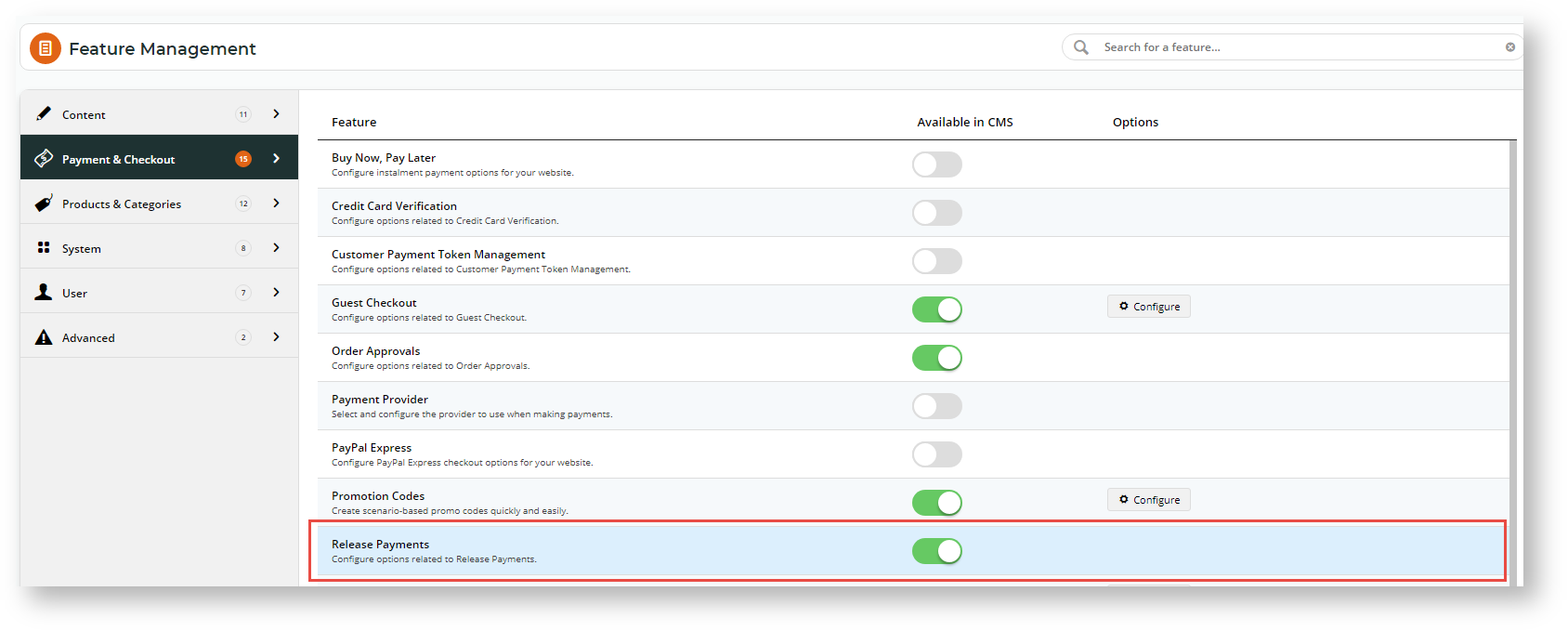...
| Info |
|---|
This feature must first be switched on for your site by Commerce Vision. |
| Excerpt | ||
|---|---|---|
| ||
Allows authorised users to manually update a payment status on an order to release (approve) or reject them as failed payments. |
Release Payments allows authorised users to manually
...
change the payment status for an order. The feature is there to ensure that any order payment regardless of payment type can be adjusted or transaction notes, e.g., reference numbers, added. The system will automatically update the order's status based on the change. NOTE - Payment for integrated orders cannot be changed.
Use Cases
- Approve held bank transfer orders, e.g., EFT, BPay payments, when payments reach your bank account
- Approve or reject an order where payment has not been automatically updated by the system for any reason
- Approve or reject a 'stuck' order - where payment may have been paid or cancelled, to update the order status accordingly.
Step-by-step guide
1. Enable Release Payments
- In the CMS, navigate go to Settings → Settings → Feature Management → Payment & Checkout.
- If not already enabled, toggle ON Release Payments. NOTE - If the toggle is unavailable, contact Commerce Vision.
- Notice that in the main menu, Orders now displays the submenu Release Payments.
...