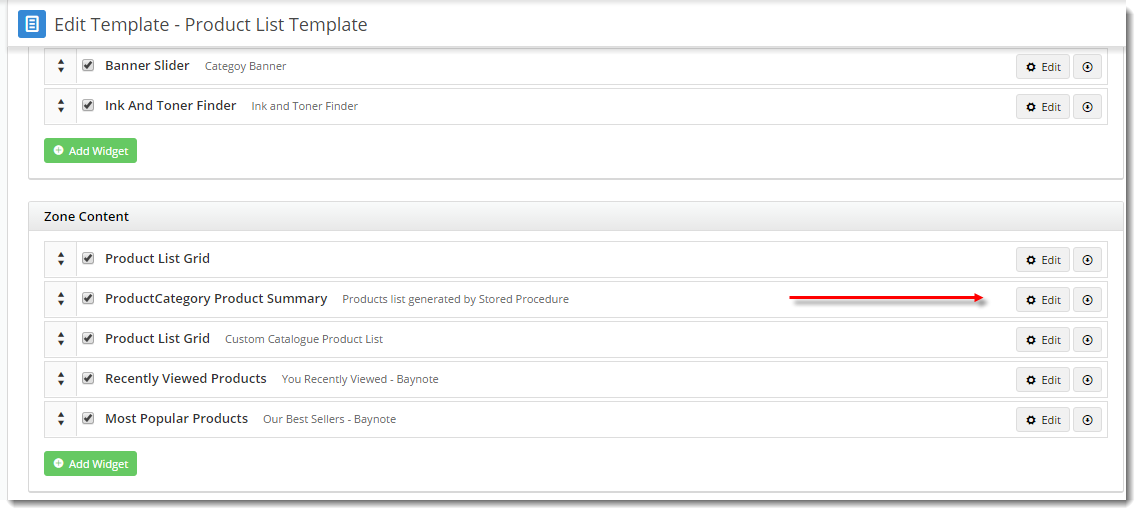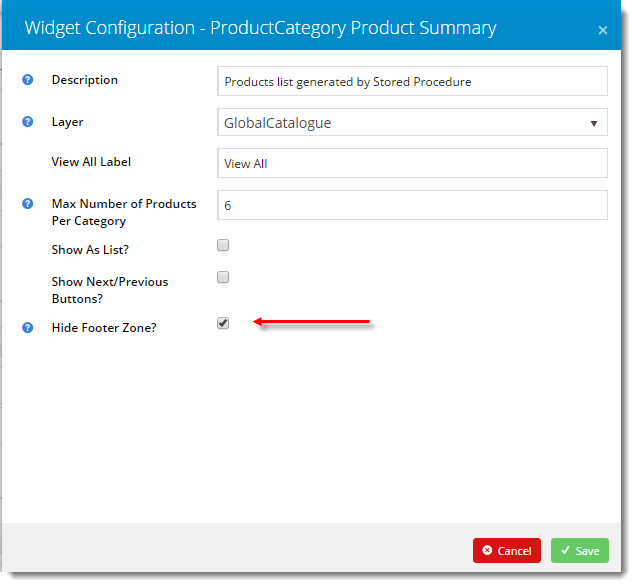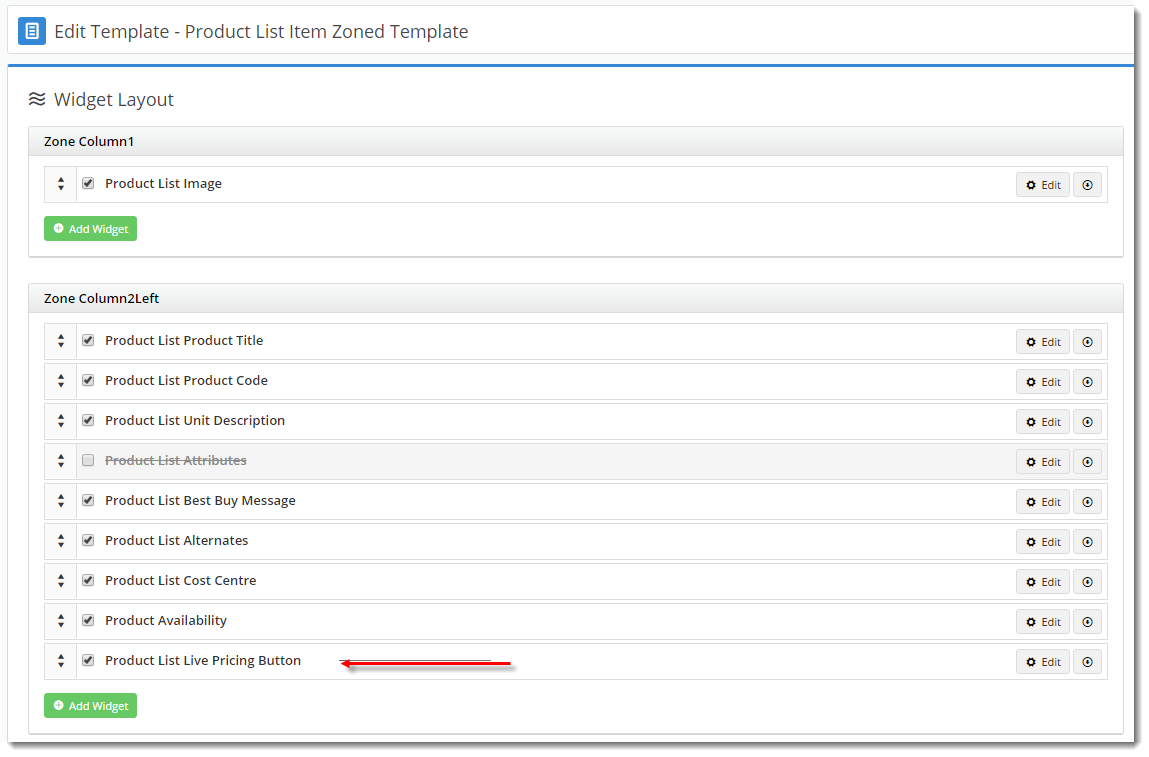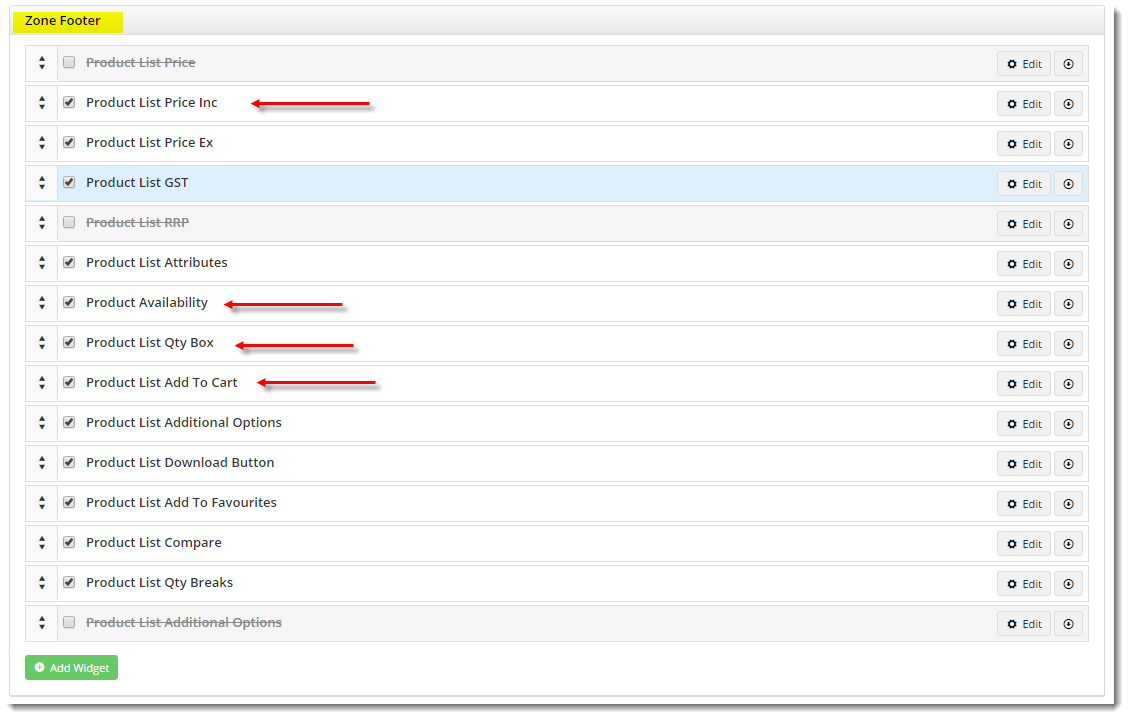...
To hide the footer zone from category and subcategory 'campaigns':
- Login to In the CMS.Navigate , navigate to Content → Standard Pages.
- Select the Product List template.
- Locate the ProductCategory Product Summary widget and click Edit.
- Tick Hide Footer Zone? and click Save.
Note NOTE - the The footer zone can also be hidden from products in the standard Campaign Slider, by repeating the above steps in the Campaign Slider widget.
...
- Navigate to Content → Standard Pages.
- Select the 'Product List Item Zoned' template.
- Add the Product List Live Pricing Button widget to zone Column2Left.
- Ensure widgets such as Price, Qty Box, Add To Cart, etc. are located within zone Footer.
- Customise options as required.
...