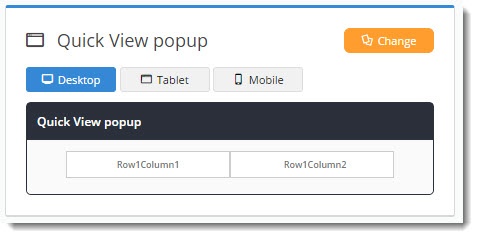...
- In the CMS, navigate to Content → Standard Pages.
- Select the Product Quick View Modal template.
- Look at the layout preview to see how content will be arranged. Change the layout or create a new one if required (see our Custom Layout Creator document for more detail).
- Start adding widgets to the various layout zones as required. Suggested widgets include:
- Product List Image
- Product List Product Title
- Product List Price
- Product Available
- Product List Add To Cart
| Content by Label | ||||||||||
|---|---|---|---|---|---|---|---|---|---|---|
|