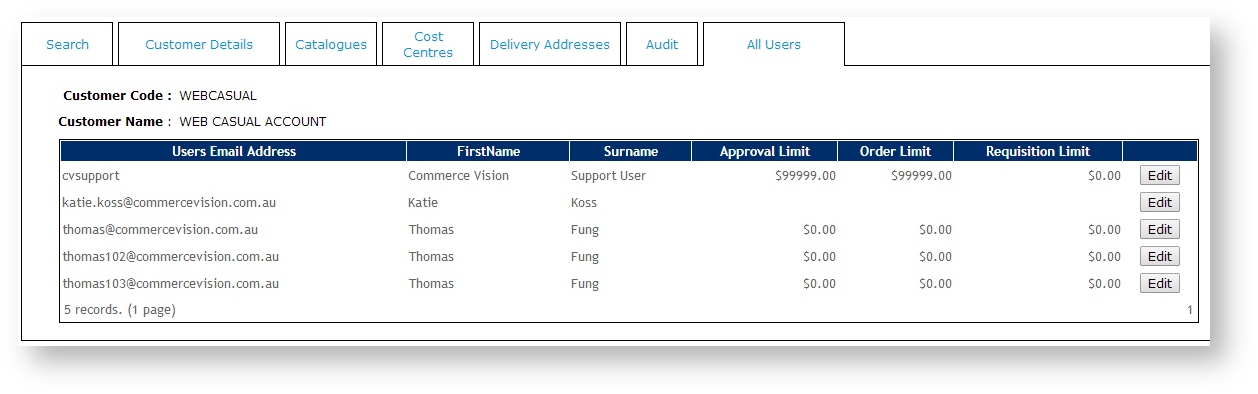...
| Info |
|---|
Approval, Order or Requisition limits for a catalogue must be set at the user level. See Updating a user's order limits. |
To add custom catalogue access for a customer:
...
| Excerpt | ||
|---|---|---|
| ||
Customer AuditingAny changes made to a customer via the website's Customer Maintenance page are recorded for Auditing purposes. The following information is recorded when a change is made:
|
Add Warning Notes
...
First, enable Warning Notes:
...
Now, add a Warning Note:
...
| Info |
|---|
Warning Notes are available from version 3.51 onwards. |
Maintain Customer Users
In Customer Maintenance, the All Users tab displays all users attached to that customer account. The user's login ID, first name and surname are displayed, along with the approval limit, order limit and requisition limit. Click the Edit button to access the 'Advanced User Maintenance' page, where user details and settings specific to this Customer can be edited.
...