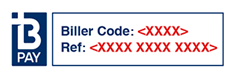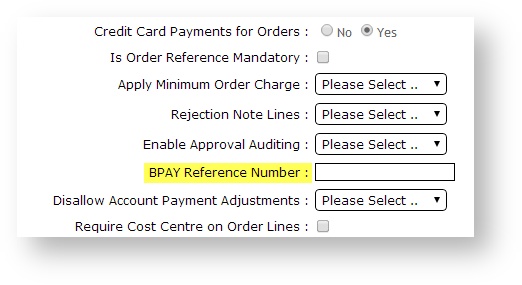Along with credit cards and PayPal, BPAY is a widely accepted form of payment online. By following the steps below, Customer Self Service can be configured to accept BPAY payments from customers.
Step-by-step guide
To Enable BPAY Functionality at the System level:
...
Customer Defined BPAY Reference numbers can be enabled at the Role level. For example, your organisation may decide that wholesale B2B customers each have their own BPAY Reference, whilst Public B2C customers use the system-generated reference. (The system will default to the Receipt Number method if the role flag is not set.)
Step-by-step guide
To Set the BPAY Reference Source at Role Level:
...
- Login as an Administrator.
- Navigate to 'Accounts' --> 'Customer Maintenance' (/CustomerMaintenance.aspx?mode=admin)
- Search for the required customer.
- Click the 'Customer Details' tab.
- Click 'Modify'.
- Enter the customer's reference in the field 'BPAY Reference Number'.
- Click 'OK' to save.
Related articles
| Content by Label | ||||||||||||||||
|---|---|---|---|---|---|---|---|---|---|---|---|---|---|---|---|---|
|