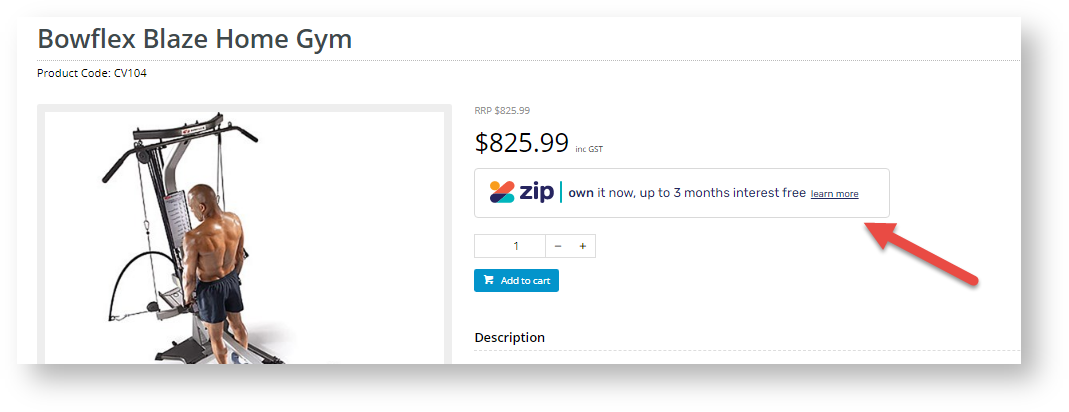...
- Perform steps 1-6 as for V1 set up.
- For API Version , select V2.
- Set the Mode based on whether you're configuring zip for your Live site (Production), or Stage site (Sandbox).
- Enter the API keys and URL for either Production or Sandbox:
Zip V2 Production API Key = private key in Live
Zip V2 Production URL = https://api.zipmoney.com.au/merchant/v1/
Zip V2 Sandbox API Key = private key in Sandbox key
Zip V2 Sandbox URL = https://api.sandbox.zipmoney.com.au/merchant/v1/- Set the following options:
Event Logging - toggle this ON (recommended)
Auto-Integrate Pending Orders (zipMoney only) - integrates orders to the ERP prior to receiving a response from the payment provider.- Once all settings have been configured and you're ready to go, scroll back to the top and Save.
- Test the settings by clicking the Test Settings button. You will be informed whether the current settings are correct.
...
- Set the Display Options as you require:
Display Content in Product Detail - toggle on to show the zip logo & info on the product detail page, which launches a pop-up explaining the details of the payment option.
Disable Further Checkout Attempts with Provider for an Order if Declined - toggle on / off as required.
Min Price of Products to Show Content - the value of a product must meet this minimum in order for zip content to show on the detail page.
Max Price of Products to Show Content - the value of a product must not exceed this maximum in order for zip content to show on the detail page.
Min Order Total to be Available - the order total must meet this minimum in order for the customer to checkout with zip.
Max Order Total to be Available - the order total must not exceed this maximum in order for the customer to checkout with zip.
Use CV Zip Content - toggle on if you want default Zip content in the system BPD to display. If off, zip image and product tag line will come from zip.
About Overrides
You can override any of the display feature settings based on the user's Role.
...