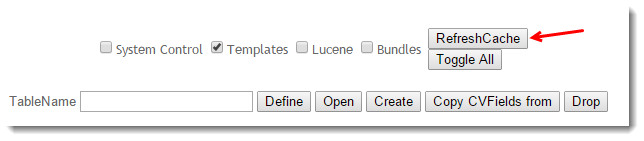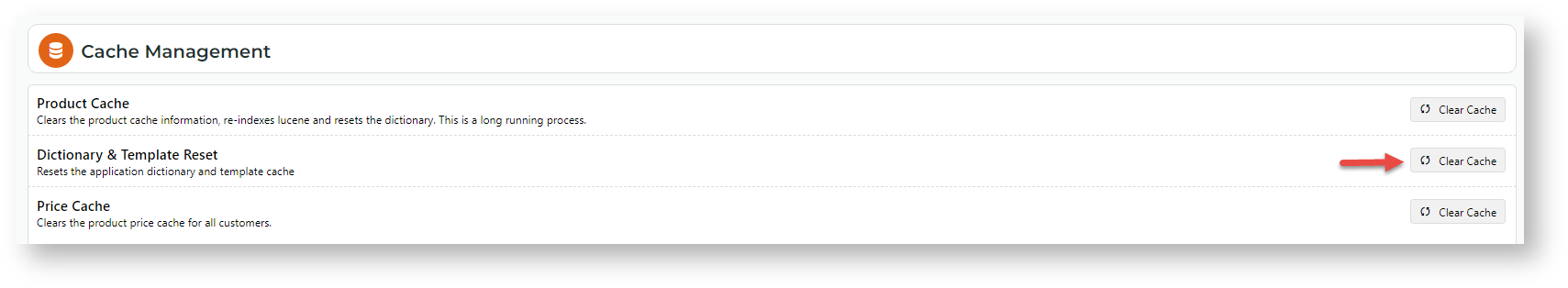...
Refresh the Template or System Cache
- As an Administrator , navigate to on your site, go to Settings → Dictionary.
- Tick the box for the required cache (eg 'Templates' or 'System Control') or Toggle All to select all.
- Click the RefreshCache button.
- A confirmation message will be displayed once the refresh is complete. (It will only take a second or two)
| Info | ||
|---|---|---|
| ||
If your site is on 4.36+,the templates cache can be cleared in the CMS.
|
Related help
| Content by Label | ||||||||||||||||||||
|---|---|---|---|---|---|---|---|---|---|---|---|---|---|---|---|---|---|---|---|---|
|