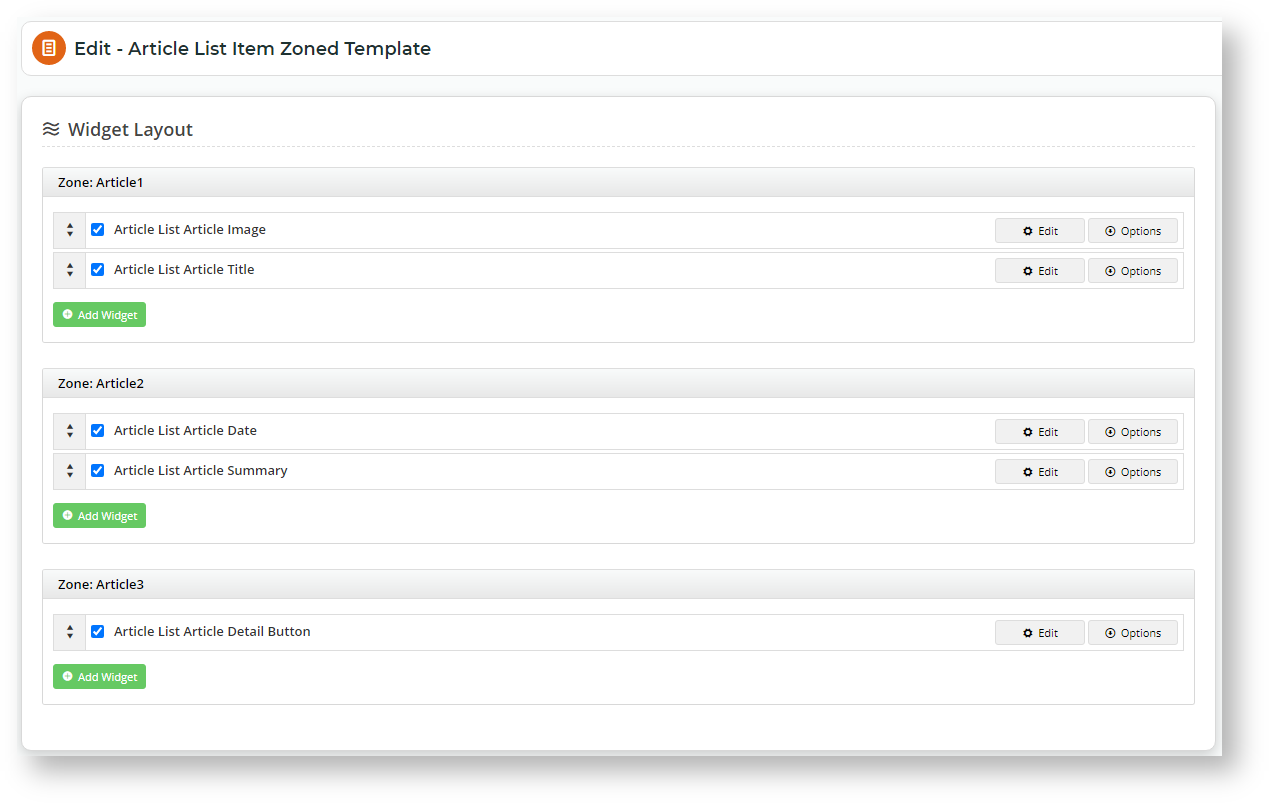...
| Excerpt |
|---|
With BPD, your site's news article list can be presented in a variety of layouts. Similar to a product list, article summary tiles can be presented in a grid, list, or slider format. Users select a tile to drill down into access the detailed article page viewfor full content. Using the standard layout, the fields on these article tiles can be customised to an extent, but for greater flexibility, a zoned layout allows you to include custom fields, filter content by layer, and rearrange widgets on the template. |
...
This guide will outline how to enable and use the zoned layout for your article list.
Step-by-step guide
1. Update the Article List All
...
Widget for Zoned Layout
- Navigate to Content → Standard Pages & Templates → Articles.
- Select the 'Article List Page' template.
- Locate the 'Locate the Article List All' widget and widget and click 'Edit'.
- Select the 'Zoned Functions' tab, and tick the option to 'toggle on Use Zoned Article Layout?'.
- Set your layout preference - tick 'toggle on Show As List?' to display the articles in a vertical list, or leave the option unticked disabled to display tiles in a grid formation.
- Configure other widget options as required. Full widget documentation can be found here - (See Article List All Widget help.Click 'Save')
- To save these settings, click Save.
2. Customise the Article List Item Zoned
...
template
- Navigate to Content → Standard Pages. → Pages & Templates → Articles.
- Select the 'Article List Item Zoned' template template.
- The template's default widgets will be present on the template.
- Drag and drop widgets to re-order them, or add and delete widgets as needed.
- Refresh your article list page (in another browser or incognito window) to see the changes reflected.
...
| Tip |
|---|
If you wish to display your articles in a slider format (rather than as a static list), simply replace the Article List All widget with the Article Slider widget on the 'Article List Page' template. Please note however, that the Article Slider will only support the standard list item fields - zoned layout is not available. |
Related
...
help
| Content by Label | ||||||||||||||||||||
|---|---|---|---|---|---|---|---|---|---|---|---|---|---|---|---|---|---|---|---|---|
|
| Content by Label | ||||||||
|---|---|---|---|---|---|---|---|---|
|