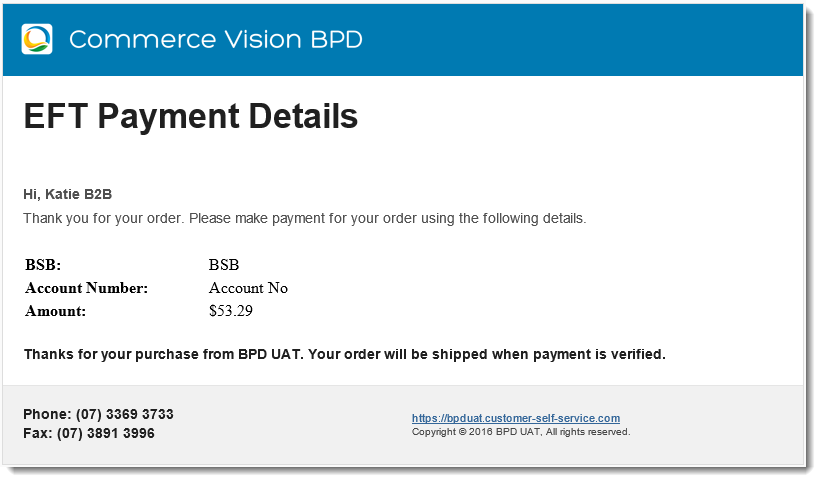...
Following is an example of the widget in use:
Where can the Widget be placed?
...
- EFT Payment Detail Email Template
Widget Options
| Option | Use | Comments | Available from Version |
|---|---|---|---|
| Description | A short description of the widget's use. | We recommend this field be updated so the widget's purpose is clear at a glance from the template page. | All |
| Layer | The layer the widget is valid for. | The layering technology allows for the content to be shown to specific audiences. This is handy if the content is only valid for a certain type of user, or if the same widget is required for more than one audience, but different configuration is needed. The widget can be added to the zone more than once and the layer feature can determine which audience can see each widget. | All |
| Payment Instruction | The instruction text displayed above the EFT payment information. | Default is: Thank you for your order. Please make payment for your order using the following details. | 3.85 |
| Formatted content | By default, the bank BSB, Account Number, and amount due are displayed via this widget. Placeholders are used to dynamically render the correct information in each email sent. | Defaults are: BSB: {bsb} Account Number: {accountNo} Amount: {amount} | 3.85 |
Other Widgets
| Content by Label | ||||||||||||||||||||
|---|---|---|---|---|---|---|---|---|---|---|---|---|---|---|---|---|---|---|---|---|
|