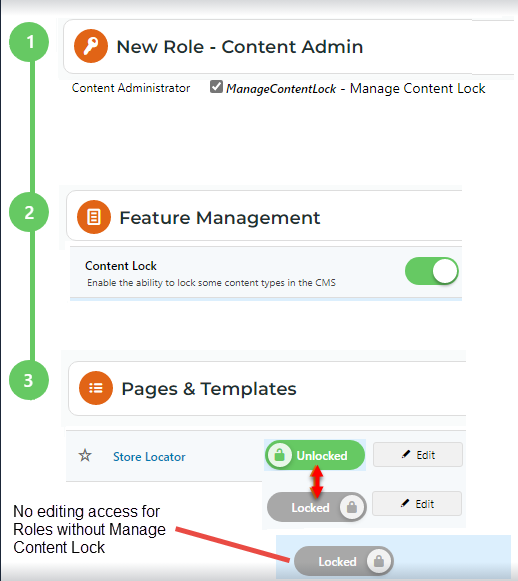
Does your organisation need editing and publishing restrictions on specific pages and templates, campaigns, banners or articles that are shared across multiple sites? Content Lock lets organisations control such content items through the new Content Admin role. |
Only CMS users with this role can lock and unlock a content item, and once locked, only they can edit, delete and publish it. When locked content items are shared on other sites using Deploy Content, they are copied over locked. No CMS user on destination sites can unlock it for editing.
Are you a single site organisation? Take advantage of the role-based restriction to manage editing and access permissions on specific content items.
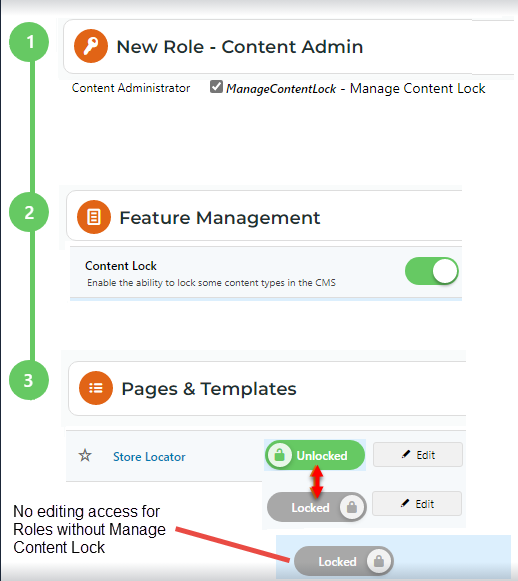
Your organisation has a team of staff who has access to the CMS for a range of different reasons. You want to ensure that only certain users, e.g., content managers, senior staff, etc, can add, edit or delete specific pages or content objects, such as widgets and campaigns.
With Content Lock enabled, users with the added Content Administrator role can lock and unlock specific content objects. When locked, an object can only be edited or deleted by users marked with this role.
Content Lock is also pre-integrated with the Deploy Content feature to provide multisite content editing and control. Locked content objects can be copied over to target sites, preventing users there from editing or deleting them.
Control of content editing and publishing for templates, articles, campaigns and banners.
Ability to lock individual data items only for a page, e.g. a widget or the layout, or lock the whole page.
Role-based on/off setting that is a cinch to implement.
Seamless integration with the Deploy Content feature for control of multiple CV ecommerce sites in your organisation’s network.
| See: Multisite Features |