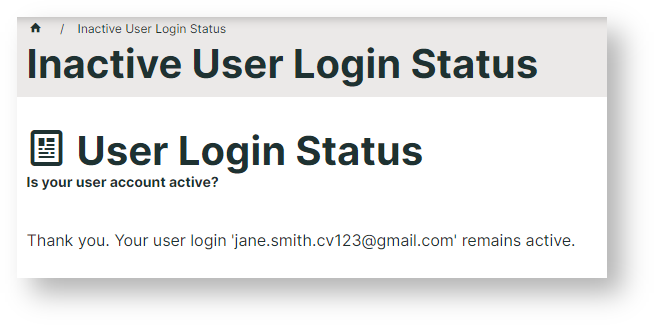Widget Use
Renders the landing page content when the user clicks the 'keep me active' link in an inactive user warning email. For the Inactive User Management feature.
Where can the Widget be placed?
- Inactive User Login Status Template
Widget Options
| Option | Use | Comments | Available from Version |
|---|---|---|---|
| Description | A short description of the widget's use. | This description is added to the widget title. It makes the widget's use clear on the template page. it is also used as the header for the page. Default: User Account Status | All |
| Layer | The layer the widget is valid for. | Use layering to limit widget content to certain groups of users. To use the same widget for more than one user group but with different options set, add the widget as many times as needed in the same zone. Then add layering to define the user group each time. | All |
| 'Keep Active' Link Successful Message | Message when the user clicked the 'keep active' link before it expired. | Default: Thank you. Your user login '{0}' remains active. {0} - placeholder for for user login id. | 2022.3 |
| 'Keep Active' Link Expired Message | Message when the user clicked the 'keep active' link after it expired. | Default: Sorry, the link has expired. Please login to the website to stop deactivation of your user acount. | 2022.3 |
Related Help
Related widgets