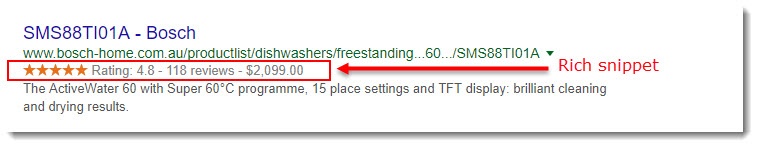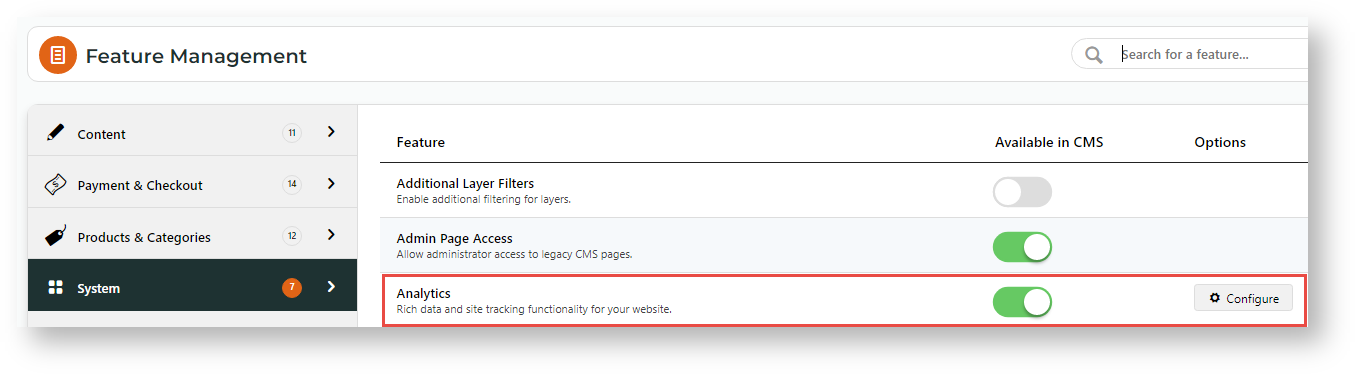Customise your rich snippets with the Enhanced Rich Snippet feature. Ensure search engine results display extra product data such as availability, product image and currency code.
Rich snippets are already available for products on BPD websites. These allow search engines to display additional product data in search results such as price, average rating, and number of reviews.
But with enhanced rich snippets, you can display additional properties, or control how existing properties are displayed. A full list of product data properties can be found here - https://developers.google.com/search/docs/data-types/product.
How to use it
- Go to Settings → Feature Management → Systems.
- Toggle ON Analytics.
- Click Configure.
- Tick Enhanced Rich Snippet.
- In the Code Editor, enter your custom code.
- Click Save or Save & Exit.
- If you're implementing Enhanced Rich Snippets yourself, it's a good idea to test your code here - https://search.google.com/structured-data/testing-tool
Using Google's data testing tool, you can paste in your code and validate it to see how it's translated into product properties. If there are errors or warnings, you can adjust your markup and try again.
Not sure how to write json and razor code for your snippets? Contact Commerce Vision!