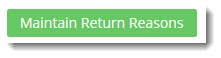...
- To do this, in the Returns feature settings page, click the 'Maintain Return Reasons' button.
- Click Add New Return Reason.
- Enter the return details:
- Code - the reason code, integrated to the ERP against the return order.
- Description - the description the user sees in the dropdown selector when submitting an online return.
- Resaleable - indicates whether this reason prevents the product from being re-sold (pending stock condition).
- Admin Fee - the fee charged if this reason is selected. TIP- commonly applied to 'change of mind' scenarios.
- Save and repeat Steps 2-4 to add all required reason codes.
Customise Pages
...
The Online Returns feature includes content displayed to your end users as they navigate through the process. Below are the templates and related widgets which can be customised to suit your requirements.
...