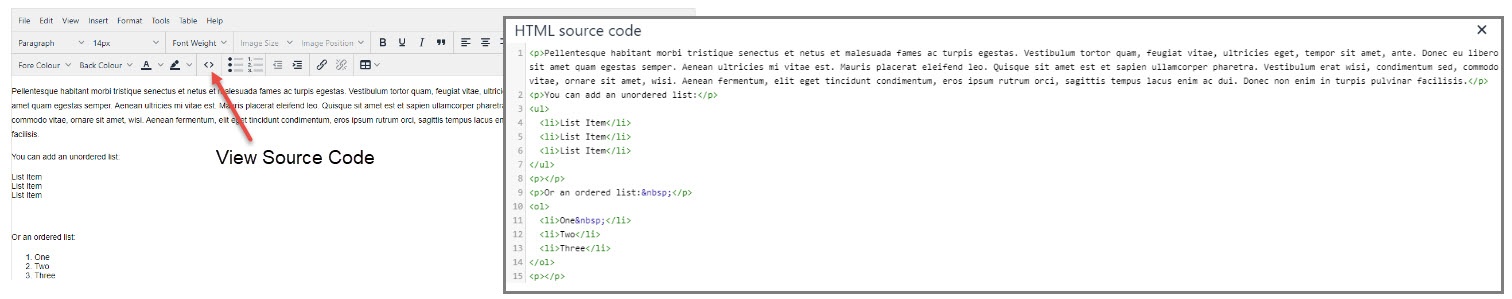In the CMS, the code editor lets you view and edit code for various purposes such as formatting content or adding script files. Code can may be HTML/XML elements, JavaScript, CSS, and Razor syntax, . The code editor has features to make viewing and editing easier. Also, in , where file history is always kept, e.g., Scripts and Styles, and Custom Widgets where file history is always kept, you , you can bring up two versions of a file side by side and use the comparison tool to check differences.
...
The code editor appears in various pages, widgets, custom widgets, and Scripts and Styles files.
| Places with Where you will find the code editor |
|---|
Scripts & Styles Javascript and CSS files |
HTML source code view in the WYSIWYG content editor Various pages and widgets |
Custom widgets Razor syntax |
...