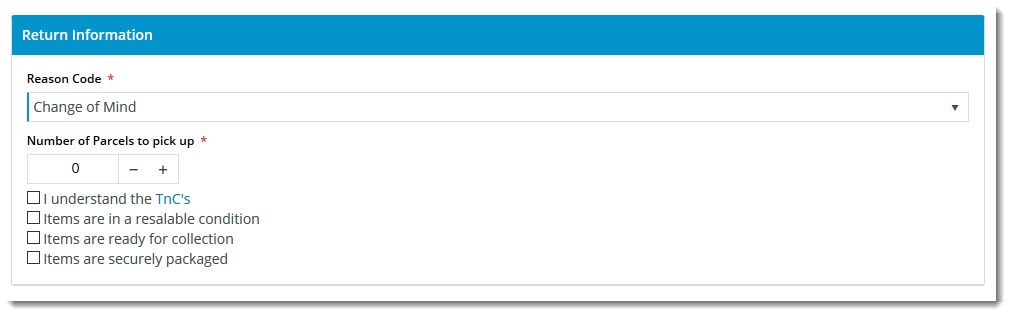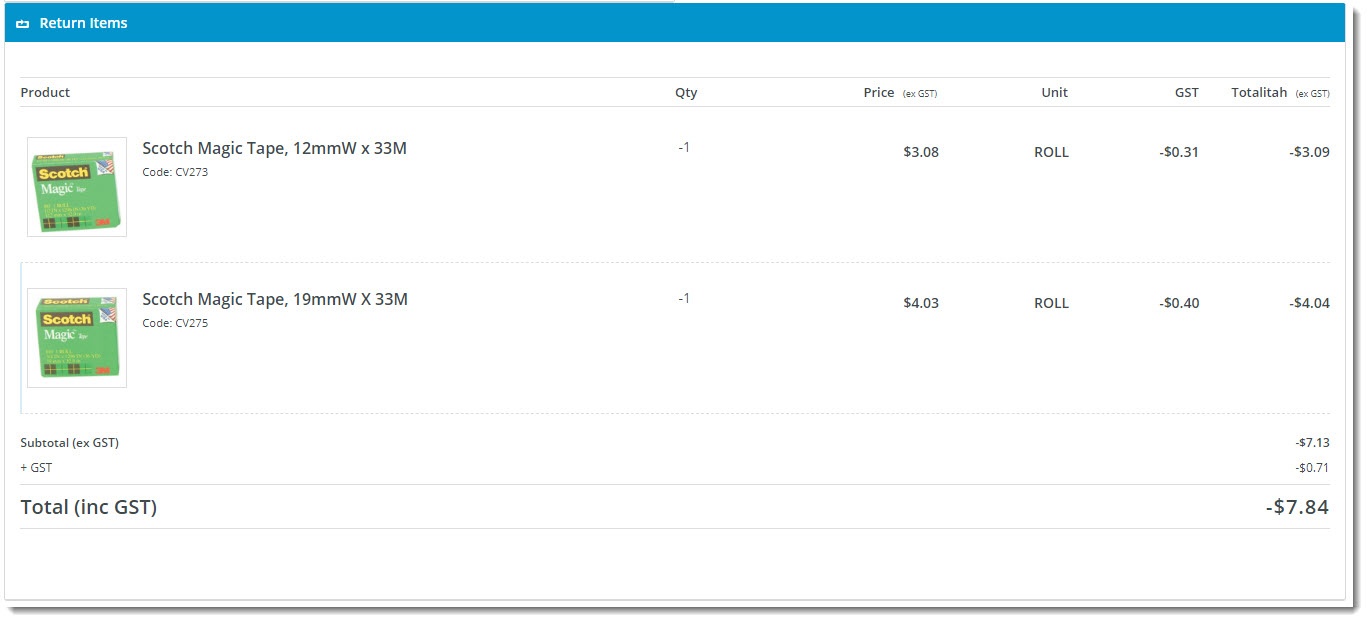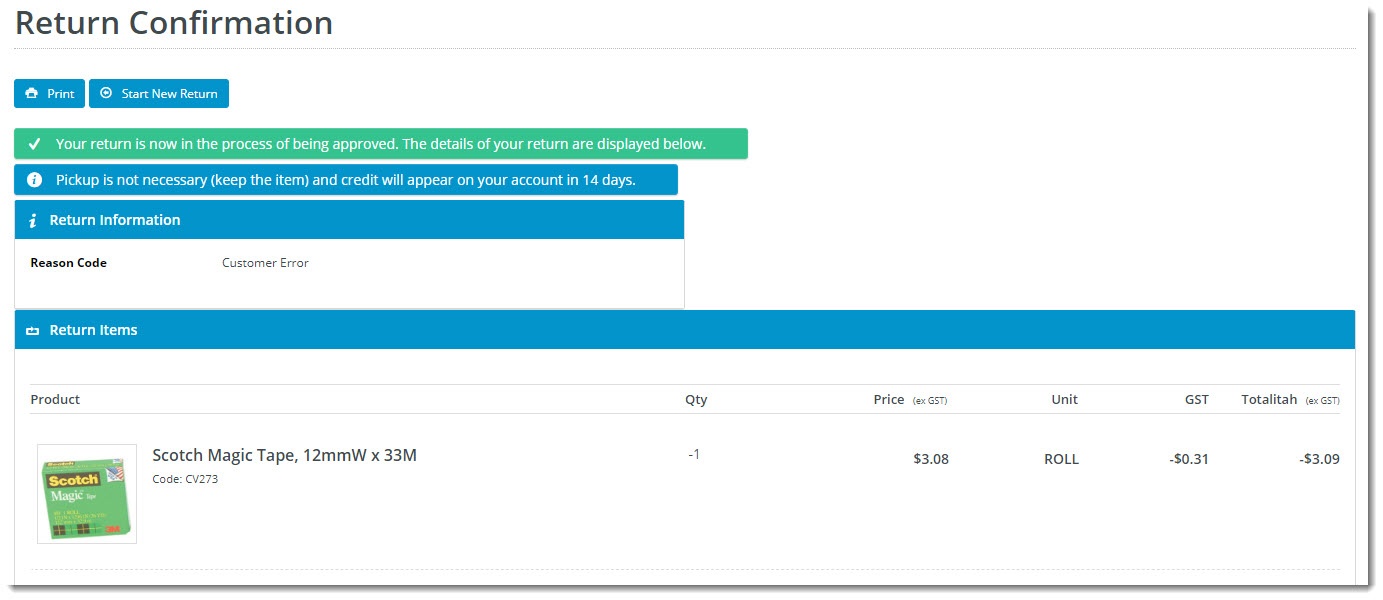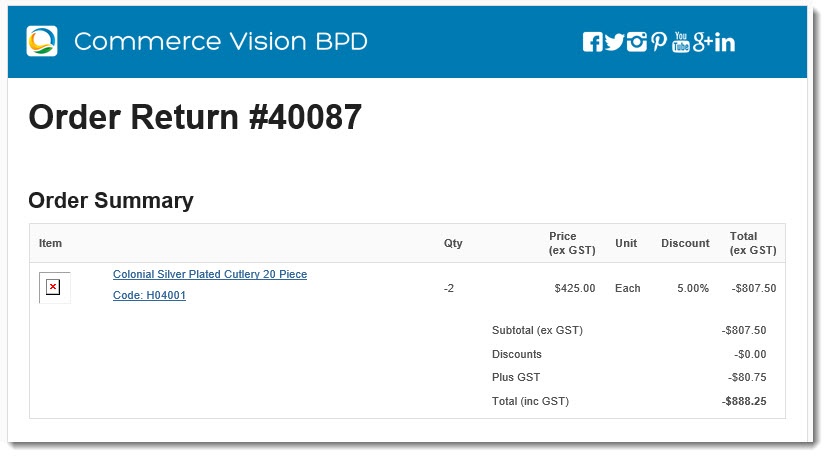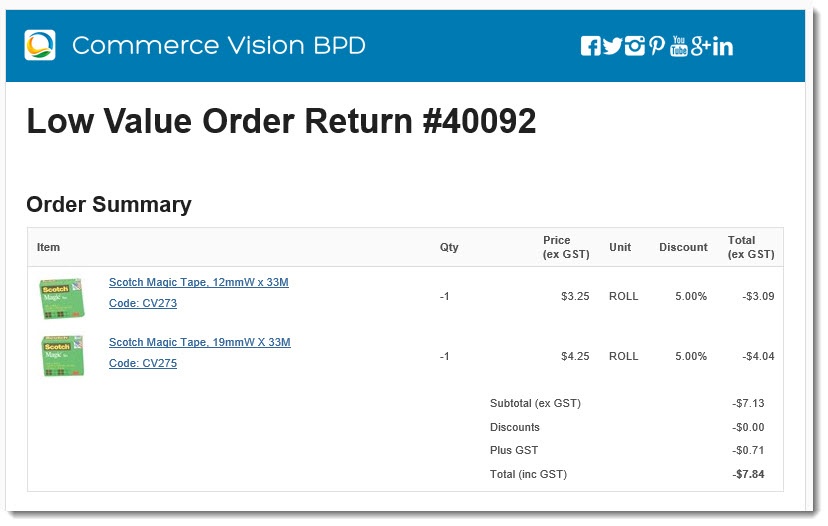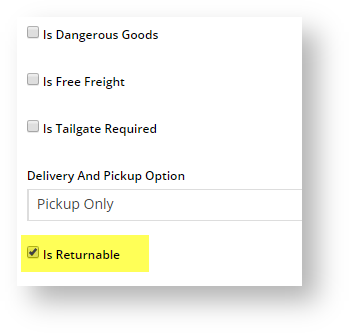...
| Content by Label | ||||||||||
|---|---|---|---|---|---|---|---|---|---|---|
|
| Info | ||
|---|---|---|
| ||
|
| Table of Contents | ||||||
|---|---|---|---|---|---|---|
|
Overview
| Multiexcerpt | ||
|---|---|---|
| ||
Online retailers experience 3x as many returns as brick and mortar stores, and the processing of these returns is a costly overhead for most businesses. Being able to accept and track returns online can streamline the process for both you and the customer. |
Returns process for your customer:
...
NOTE - This feature must first be switched on by Commerce Vision.
...
In the Returns Feature Settings page, configure the options to suit your business rules.
...
| title | Click here to view Returns settings... |
|---|
...
Role overrides available.
...
If ON, a user is limited to submitting one return, including part returns, on a particular order.
...
Role overrides available.
...
Role overrides available.
...
Enable Return Order Confirmation Emails
...
Enable Returns For Kits
...
Role overrides available.
...
Search Returns Label
...
Role overrides available.
...
Statuses of Returned Orders
...
Role overrides available.
...
Statuses of Returnable Orders
...
Role overrides available.
...
Role overrides available.
...
Role overrides available.
...
Role overrides available.
...
Status of Submitted Return Orders
...
Status of Submitted Low Value Return Orders
...
Returnable Order Confirmation Status
...
Returnable Order Confirmation Low Value Status
...
Default Warehouse Code for Low Value Return Orders
...
Default Order Type for Return Orders
...
Return Information Widget Field Group
...
Defaults to ReturnInformationFieldGroup, which includes the following Pronto Sales Order table fields:
- SoOrderPackages
- SoOrderReasonCode
- ReturnReason
...
Return Information Widget Resalable Field Name
...
Default: OFF
Role overrides available.
...
Default: OFF
Role overrides available.
...
Add Return Reasons
You'll also need to set up the Reason Codes for returns on your website.
...
Customise Pages
The Online Returns feature includes content displayed to your end users as they navigate through the process. Below are the templates and related widgets which can be customised to suit your requirements.
Order History/Tracking page
Order History is where the user initiates a return. You can customise the text appearing on the buttons, error messages, and tooltips.
...
Submit Return page
The Submit Return page is where the user enters information such as return reason, number of parcels, and other related information.
Widgets used in this template include:
- Return Information Widget
- Return Lines Widget
- Return Order Summary Widget
- Submit Return Buttons
Return Lines Static Info
This template is used to display the return lines information on both the Submit Return page and the Return Confirmation page. There are no return-specific widgets on this template.
Return Confirmation Page
The Return Confirmation page is displayed to the user after they've submitted the return.
Widgets in use on this template include:
- Return Confirmation Message Widget
- Return Confirmation Address Widget
- Return Confirmation Return Info Widget
- Return Confirmation Summary and Lines Static Widget
Customise Return Emails
To customise return-related emails:
...
Returns Order Confirmation Email
The email sent to the user to confirm their return has been received and is being processed.
Returns Order Confirmation Low Value Email
The email sent to the user to confirm their return has been received and a credit for their low value item is forthcoming.
...
| title | Tip |
|---|
...
Additional Information
...
| MultiExcerptName | Additional Info |
|---|
| Multiexcerpt | ||||
|---|---|---|---|---|
| ||||
...
| Multiexcerpt | ||
|---|---|---|
| ||
4.05.05 |
...
| Multiexcerpt | ||
|---|---|---|
| ||
|
...
| Multiexcerpt | ||
|---|---|---|
| ||
No |
...
| Multiexcerpt | ||
|---|---|---|
| ||
Administration |
...
| Multiexcerpt | ||
|---|---|---|
| ||
Yes |
...
| Multiexcerpt | ||
|---|---|---|
| ||
Both |
...
| Multiexcerpt | ||
|---|---|---|
| ||
Contact Commerce Vision |
...
| Multiexcerpt | ||
|---|---|---|
| ||
Contact Commerce Vision |
...
| Multiexcerpt | ||
|---|---|---|
| ||
n/a |
...
| Multiexcerpt | ||
|---|---|---|
| ||
Orders |
Related help
| Content by Label | ||||||||||
|---|---|---|---|---|---|---|---|---|---|---|
|
| Content by Label | ||||||||||||
|---|---|---|---|---|---|---|---|---|---|---|---|---|
|
| Content by Label | ||||||||||
|---|---|---|---|---|---|---|---|---|---|---|
|