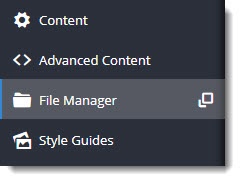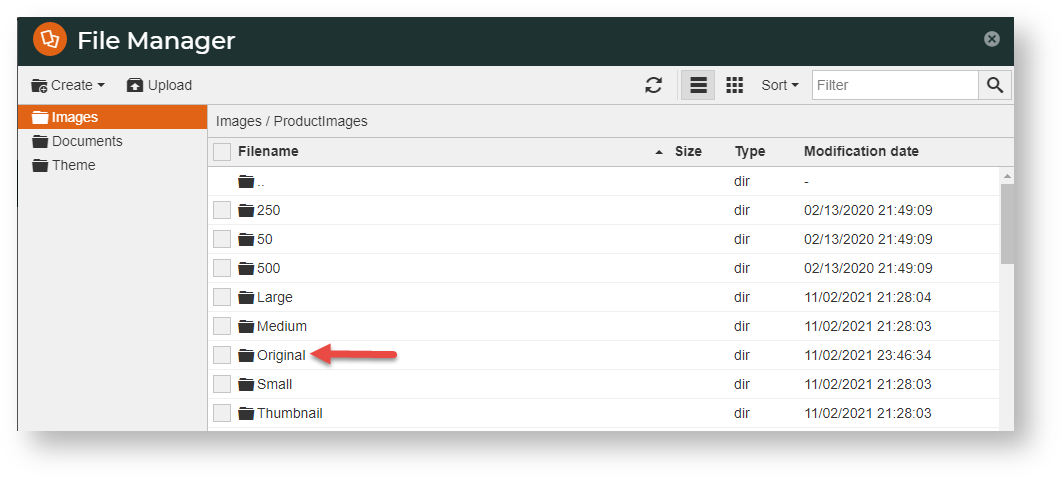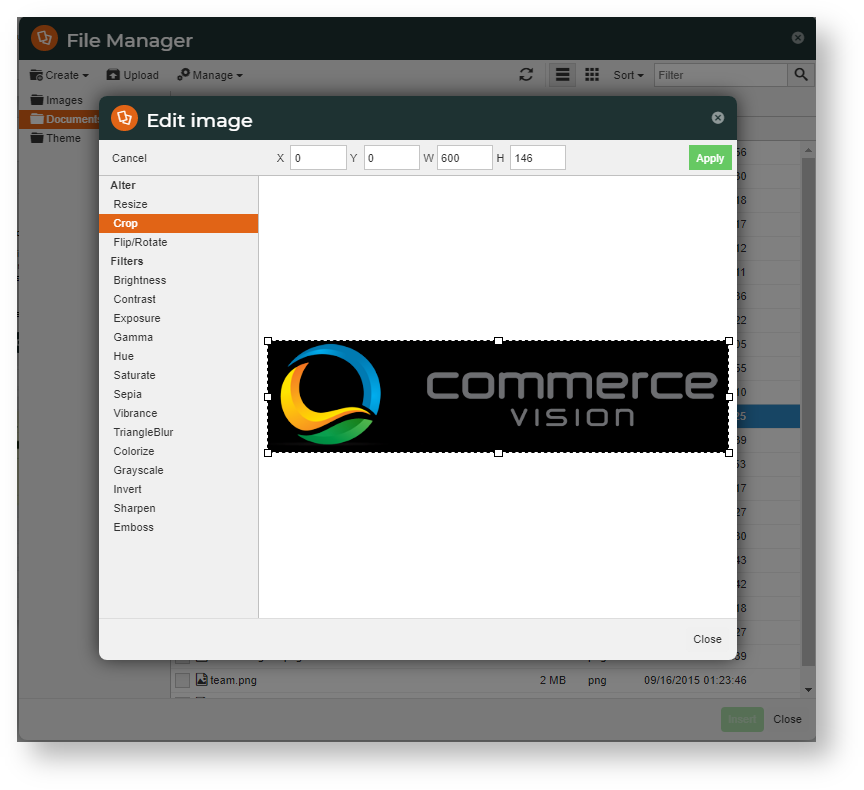...
| Multiexcerpt include |
|---|
| MultiExcerptName | addImage |
|---|
| PageWithExcerpt | CMS Product Maintenance |
|---|
|
Edit images in CMS File Manager
To change or upload a product image in File Manager for product image maintenance:
- In the CMS, navigate to Content → File Manager.
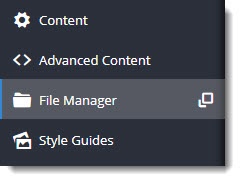
- The File Manager window provides a list of images folders. Click on the ProductImages folder.

...
- If this image is not yet linked to a particular product, upload it to the Original folder. Then add it to the product via Product Maintenance.
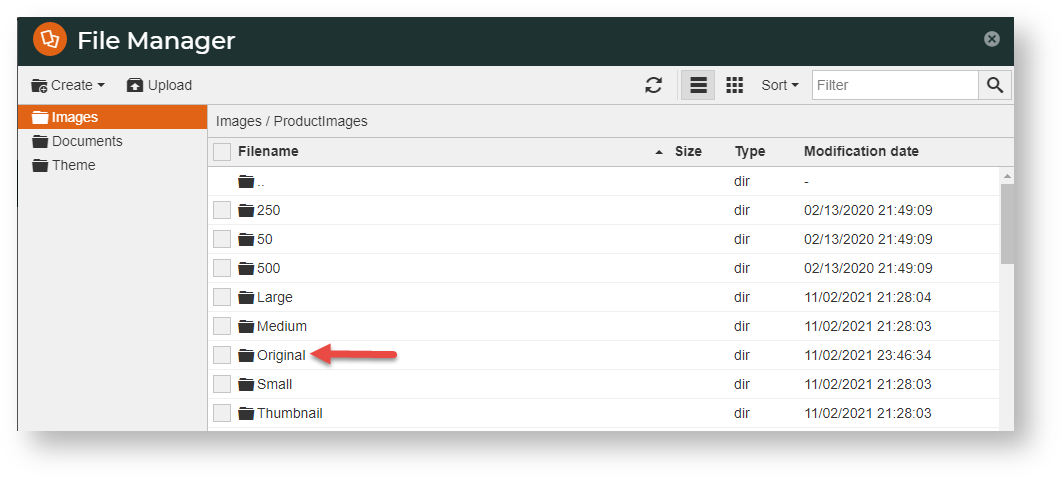 Image Added
Image Added - If you want to edit an existing image file that is already added to a product, select the appropriately-sized folder: Thumbnail, Small, Medium or Large.
- Replace the image file. NOTE - Remember that there are optimal pixel sizes for an image in each folder.
more
View modes - List and Thumbnail
| List view | Thumbnail view |
|---|
 Image Removed Image Removed
|  Image Removed Image Removed
|
| Multiexcerpt |
|---|
Additional Information
By default, the CMS-uploaded image at the top of this list will be the first image displayed in any search on your site and in the Product Detail page. If a product has images uploaded via the Integrator and the CMS and you want the first Integrator-uploaded image to display first, please contact Commerce Vision to enable this option. NOTE - this option is available only for versions 4.21.02 and above.
| Multiexcerpt |
|---|
| hidden | true |
|---|
| MultiExcerptName | Additional Info |
|---|
|
-- |
| Minimum Version Requirements |
| Multiexcerpt |
|---|
| MultiExcerptName | Minimum Version Requirements |
|---|
| 03.97.00 |
|
|---|
| Prerequisites | |
|---|
| Self Configurable |
| Multiexcerpt |
|---|
| MultiExcerptName | Self Configurable |
|---|
| Yes |
|
|---|
| Business Function |
| Multiexcerpt |
|---|
| MultiExcerptName | Business Function |
|---|
|
|
|---|
...
|
| BPD Only? | |
|---|
| B2B/B2C/Both |
| Multiexcerpt |
|---|
| MultiExcerptName | B2B/B2C/Both |
|---|
| Both |
|
|---|
...
| Multiexcerpt |
|---|
| MultiExcerptName | Ballpark Hours From CV (if opting for CV to complete self config component) |
|---|
|
Contact Commerce Vision |
...
...
Contact Commerce Vision
|
| Third Party Costs |
| Multiexcerpt |
|---|
| MultiExcerptName | Third Party Costs |
|---|
| n/a |
|
|---|
...
Related help
| Content by Label |
|---|
| showLabels | false |
|---|
| max | 5 |
|---|
| showSpace | false |
|---|
| excludeCurrent | true |
|---|
| cql | label = "file-manager" |
|---|
|
...