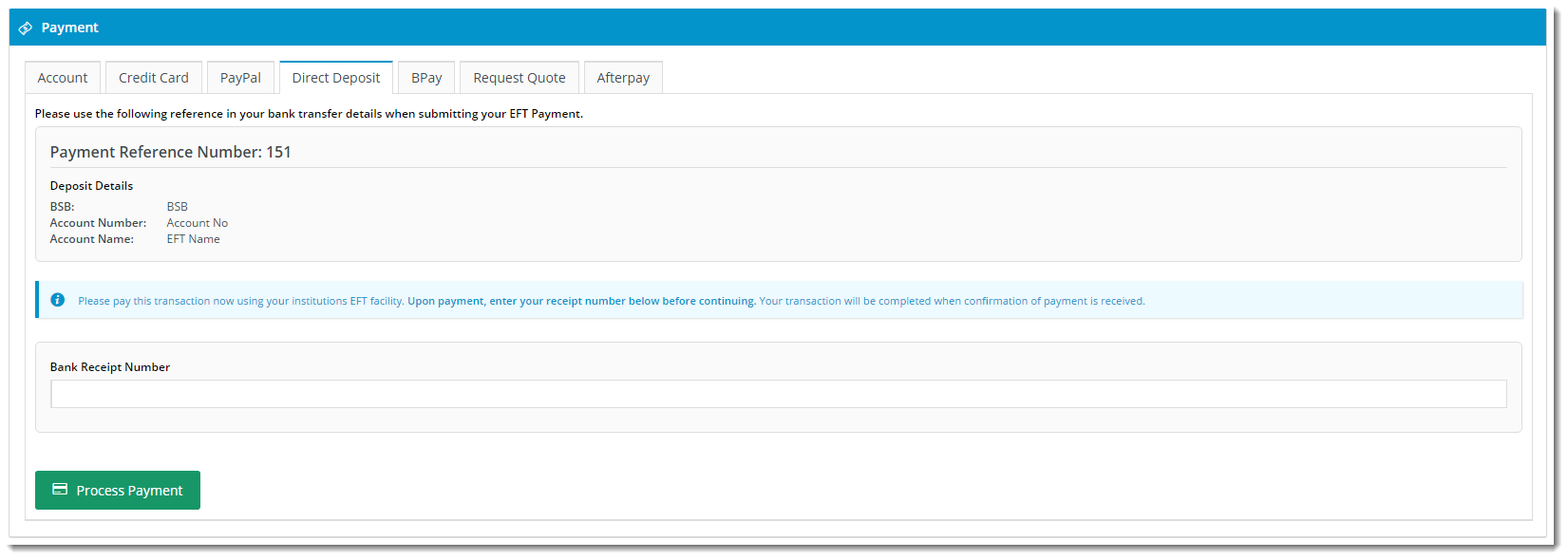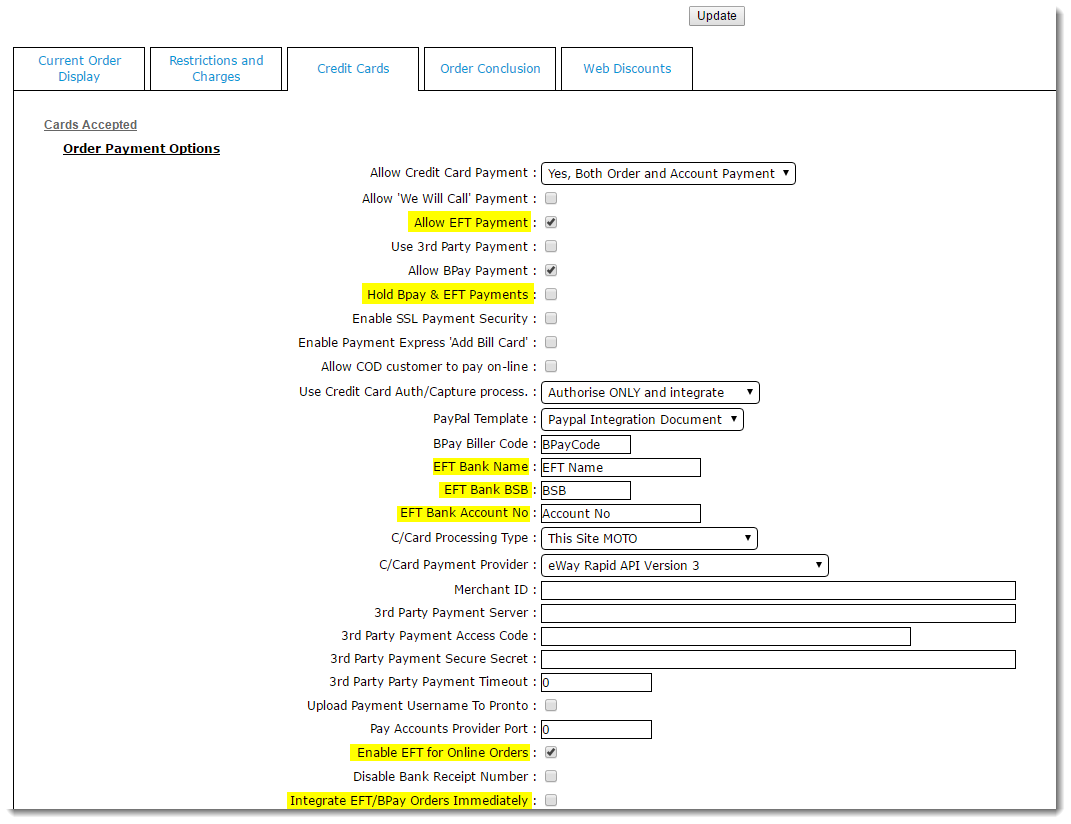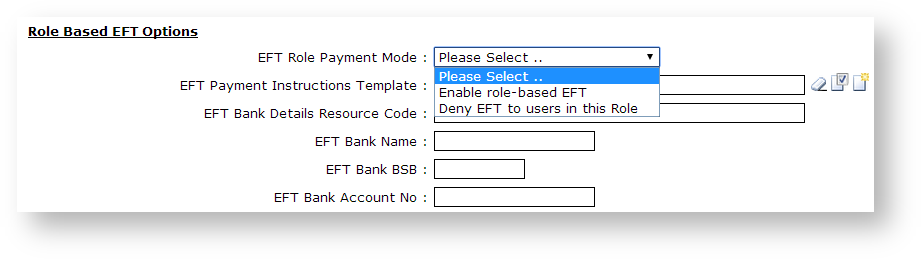...
- Enable EFT Payments at the System level.
- Add the 'Release Payments' page to the CMS 'Other' menu.
- Customise the EFT Email template
| Info | ||||
|---|---|---|---|---|
| ||||
|
...
- Login to the CMS.
- Navigate to 'Settings' --> 'Settings'.
- Select the 'Orders' tab.
- Select the 'Credit Cards' tab.
- Tick 'Allow EFT Payment'.
- Tick the 'Hold Bpay & EFT Payment' setting if required.
- Holding EFT payments ensures a Cash Receipt is not created until the payment is released in the 'Release Payments' screen (see How to release EFT and BPAY Payments for instructions).
- Populate EFT Bank Details:
- EFT Bank Name
- EFT Bank BSB
- EFT Bank Account No
- Tick 'Enable EFT for Online Orders' (unless EFT should be accepted for Account Payments only).
- Tick 'Integrate EFT/BPAY Orders Immediately' if required.
- This enables EFT orders to integrate to PRONTO immediately, rather than being held online until the payment is released via 'Release Payments'.
- Click 'Update' to save changes.
2. Add the 'Release Payments' page to the CMS 'Other' menu.
...
- In the CMS, navigate to 'Users' --> 'Roles'.
- Select the required role via radio button.
- Select the 'Functions' tab.
- Click 'Modify'.
- Update the role-based EFT options as required:
- EFT Role Payment Mode:
- Enable role-based EFT - enables EFT payments for the role, utilising the role-level EFT settings (overriding system settings).
- Deny EFT to users in this Role - excludes users in this role from accessing EFT payment functionality, even if it is enabled at the System level.
- EFT Payment Instructions Template - page type template, example of use shown below- n/a for BPD sites - leave blank.
- EFT Bank Details Resource Code - the Resource Code for the system resource containing the format string used to render EFT bank details for this role.
- EFT Bank Name
- EFT Bank BSB
- EFT Bank Account No
- Click 'OK' to save.
...
| Content by Label | ||||||||||||||||
|---|---|---|---|---|---|---|---|---|---|---|---|---|---|---|---|---|
|