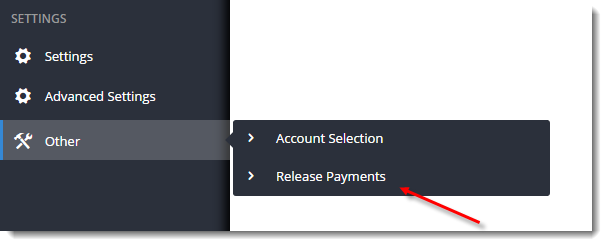...
- In the CMS, navigate to 'Advanced Content' --> 'Resources'.
- In Resource Maintenance, search for 'adminpage' - this should return 'rcCssAdminPageAdditions'.
- Click 'Modify'.
- Enter 'ReleaseCustPayments.aspx' in the Resource Value (if there are values already present, separate them with a comma).
- Click 'OK' to save.
- The 'Release Payments' page will now show in the 'Other' menu of the CMS.
Tip
title TIP If the Release Payments page does not appear in your 'Other' menu after following these steps, it may not exist in your Administrator menu (CSSADMIN).
You will need to add 'ReleaseCustPayments.aspx' to your Admin menu so the CMS can access it. See Adding a New Menu Item for instructions.
3. Customise the EFT Payment Email:
...