...
| Info |
|---|
| icon | false |
|---|
| title | Is this feature disabled? |
|---|
|
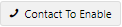 This feature requires consultation with Commerce Vision. You also need a MailChimp account, and your site must have been upgraded to Mailchimp's API version 3.0. This feature requires consultation with Commerce Vision. You also need a MailChimp account, and your site must have been upgraded to Mailchimp's API version 3.0.
This setting is also required for MailChimp's Abandoned Cart Emails. |
When enabled, Mailchimp Ecommerce Syncing allows these data types from your Commerce Vision site to be sent to Mailchimp for Electronic Direct Mail (EDM) purposes:
- Product
- Sales Order
- Promotion Rules
EDMs are not just about sending promotional or marketing emails enmasse to potential buyers. Data sent are segmented and used for to meaningful marketing purposes, then used in targeted campaigns and email sendouts. For instance, past purchases from sales orders can be used to identify behavioral traits and build customer sub-groups, e.g., those interested in specific product types. high spend customers, location, etc. Data from your Product master list can then be matched to customer sub-groups. Promotion rules, e.g., send marketing emails only to opted-in users, can be appliedensure users .
You can then create email Email campaigns in MailChimp that are more customer-centric to and focused can then be created. These encourage brand loyalty and help conversion rates. They also mean less wastage of your email send limits.
...
| Info |
|---|
|
- Customers: Depends on your This covers users from sales orders and new user registrations. Whether they are set as Subscriber or Transactional members dependi on opt-in/opt-out rules you've set with MailChimp. If enabled for 'always double opt-in ', new subscribers are automatically added as subscribers. If your rule is set up to require a new contact to opt-in, they will be set up as transactional members only if they opt inis active, a new contact remains a transactional member unless they confirm subscription, e.g., via a link in an email. Transactional members receive emails only about their orders. . Your Commerce Vision site syncs with active rules from MailChimp. If enabled for 'always opt-in', new subscribers are automatically added as subscribers.
NOTE - For guest users, only the First Name is sent.
- Sales Orders: Order Date, Order Number and Order Total data are sent.Orders are batched sent. The task checks will check that orders are not double-sent. Updates are sent for edited orders.
- Products: When product info is synced, Product Code, Description and Title are sent. Also checked against the last MailChimp updated date and valid item status. Products are validated to ensure they are .
|
Enable MailChimp Syncing
...
Once the setting is enabled, you can click Sync All Products at any time to run product syncing at any time.
Related help
| Content by Label |
|---|
| showLabels | false |
|---|
| showSpace | false |
|---|
| excludeCurrent | true |
|---|
| cql | label = "mailchimp" |
|---|
|
...