...
| Info |
|---|
| icon | false |
|---|
| title | Is this feature disabled? |
|---|
|
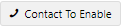 Image Added This feature needs to be switched on for your site by Commerce Vision. a Image Added This feature needs to be switched on for your site by Commerce Vision. a
|
Overview
| Multiexcerpt |
|---|
| hidden | true |
|---|
| MultiExcerptName | Feature Overview |
|---|
| The website's widget-based gift card system makes online gift cards easy to create and maintain.
| Excerpt |
|---|
|
Your website has an out-of-the-box online gift card functionality which can create and and maintain gift cards. |
Additional Information
...
Integrate third party giftcard providers to your Commerce Vision ecommerce website. |
GiveX gift cards can only be purchased by credit card or PayPal.
Step-by-step Guide
1. Enable GiveX
Select GiveX as the giftcard provider.
- While logged into your website, go to Settings → Orders → Credit Cards.
- Scroll down to Gift Card Provider and select GiveX.
 Image Added
Image Added - Click Update.
Add Gift Card Balance Widget to Cart page
See: Gift Card Balance Widget.
Additional Information
| Multiexcerpt |
|---|
| hidden | true |
|---|
| MultiExcerptName | Additional Info |
|---|
|
Gift cards can be combined with other payment options, and can be applied multiple times until the balance is depleted. |
...
| Minimum Version Requirements |
| Multiexcerpt |
|---|
| MultiExcerptName | Minimum Version Requirements |
|---|
| | **.**.** |
|
|---|
| Prerequisites |
| Multiexcerpt |
|---|
| ERP must have a special 'CSSGC' account set up for Gift Card transactions to be posted to.
PRONTO users can find additional information here - PRONTO and Online Payments. |
|
|
|---|
| Self Configurable |
| Multiexcerpt |
|---|
| MultiExcerptName | Self Configurable |
|---|
| YesNo |
|
|---|
| Business Function |
| Multiexcerpt |
|---|
| MultiExcerptName | Business Function |
|---|
| Payment TypesFunctions |
|
|---|
| BPD Only? | |
|---|
| B2B/B2C/Both |
| Multiexcerpt |
|---|
| MultiExcerptName | B2B/B2C/Both |
|---|
| Both |
|
|---|
| Third Party Costs |
| Multiexcerpt |
|---|
| MultiExcerptName | Third Party Costs |
|---|
| n/a
|
|
|---|
Related help
| Content by Label |
|---|
| showLabels | false |
|---|
| max | 5 |
|---|
| spaces | KB |
|---|
| showSpace | false |
|---|
| sort | modified |
|---|
| reverse | true |
|---|
| type | page |
|---|
| excludeCurrent | true |
|---|
| cql | label = "giftcard" and space = "KB" and title ~ "Gift Card" |
|---|
| labels | kb-how-to-article |
|---|
|
| Content by Label |
|---|
| showLabels | false |
|---|
| max | 5 |
|---|
| spaces | KB |
|---|
| showSpace | false |
|---|
| sort | modified |
|---|
| reverse | true |
|---|
| type | page |
|---|
| excludeCurrent | true |
|---|
| cql | label = "widget" and space = "KB" and title ~ "Gift Card" |
|---|
| labels | kb-how-to-article |
|---|
|
...
