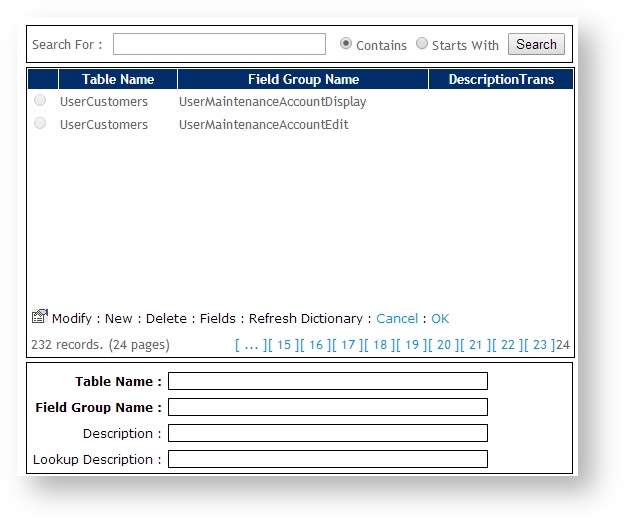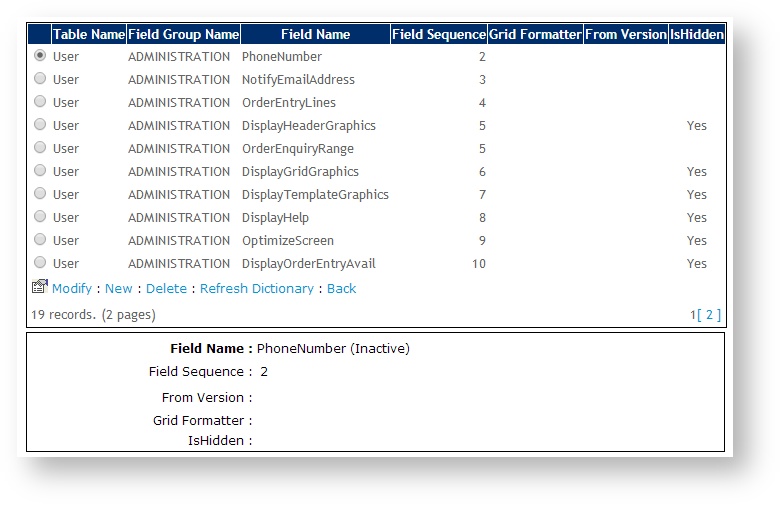...
- Login as an Administrator.
- Navigate to 'Settings' --> 'Field Groups' (/zFieldGroups.aspx).
- Click 'New'.
- Update values as follows:
- Table Name - the table name from the CSS Dictionary. Examples of common table names are PRODUCT, USER, CUSTOMER, PRONTOSALESORDER.
- Field Group Name - a unique code/name for the new Field Group.
- Field Group Description - a description for the use of the Field Group (e.g. 'User Administration').
- Lookup Description - leave blank.
- Click 'OK' to save.
- Click 'Refresh Dictionary' to refresh the site's cache.
Once the Field Group has been created, it can be populated with Fields.
...
- Login as an Administrator.
- Navigate to 'Settings' --> 'Field Groups' (/zFieldGroups.aspx).
- Search for the required Field Group.
- Select the record via radio button.
- Click 'Fields'; the Field list screen will load.
- Click 'New' to add a new Field.
- Update values as follows:
- Field Name - select from the drop-down list. (If the required field does not already exist, it will need to be defined in the CSS Dictionary.)
- Field Sequence - the order in which the field will appear to the user.
- From Version - if required, specifies that this field should only be available in a specific version or later.
- Grid Formatter - restricts the field value to a particular data type (e.g. numeric, date, etc). Can be left at default / 'Please Select'.
- IsHidden - tick if the field should not be made visible to the user.
- Click 'OK' to save.
- Repeat Steps 6 - 8 as required.
- Click 'Refresh Dictionary' to refresh the site's cache.
...
To Maintain Field Group Fields:
...
| Content by Label | ||||||||||||||||||||
|---|---|---|---|---|---|---|---|---|---|---|---|---|---|---|---|---|---|---|---|---|
|