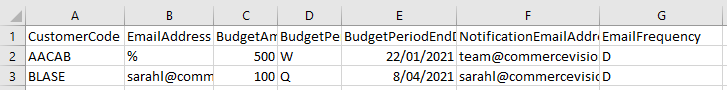...
| Expand | ||
|---|---|---|
| ||
|
...
| Tip | ||
|---|---|---|
| ||
The template CSV file is available for download in the 'User Import Function' screen (see below). |
To set or update budgets for multiple users,
- Navigate to Users → Website Users.
- Hover over Options at the top right corner of the screen to display the 'Export' and 'Import' budget functions. retest
- To access the 'User Import Function' screen, click Import Budgets.
- In the File Upload section, for Import Type, select either Append or Overwrite.
Append: only users with no existing budgets will be added
Overwrite: adds budgets to users that do not have budgets set up and overwrites any pre-existing budgets- Click Select Files and upload the prepared CSV file. The system will automatically import the file.
- If there is an error notification message 'Import Failed', check the Import Log for specific issues with the upload.
3. Schedule Budget Notification Emails to Users
Budget remaining and Budget Expiry emails can be scheduled so users can keep track of the amount used and remaining in their allocated budgets and expiry date.
Scheduling these notification emails are completed as website functions by the administrator.
Related help
| Content by Label | ||||||||||||||||||||
|---|---|---|---|---|---|---|---|---|---|---|---|---|---|---|---|---|---|---|---|---|
|
...