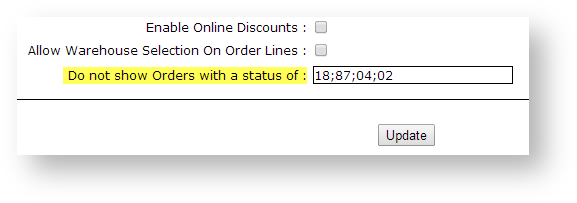...
Customer Self Service features a system setting for this functionality.
Step-by-step guide
To Stop an Order Status from Integrating:
- Login as an Administrator.
- Navigate to 'Settings' --> 'Settings' (/zSettings.aspx).
- Click the 'Orders' tab.
- The 'Current Order Display' sub-tab will be selected by default.
- Scroll to the setting 'Do not show Orders with a status of'.
- Enter the PRONTO status codes in the field as required, separated by semicolon ';'.
- Click the 'Update' button to save changes.
Related articles
| Content by Label | ||||||||||||||||
|---|---|---|---|---|---|---|---|---|---|---|---|---|---|---|---|---|
|