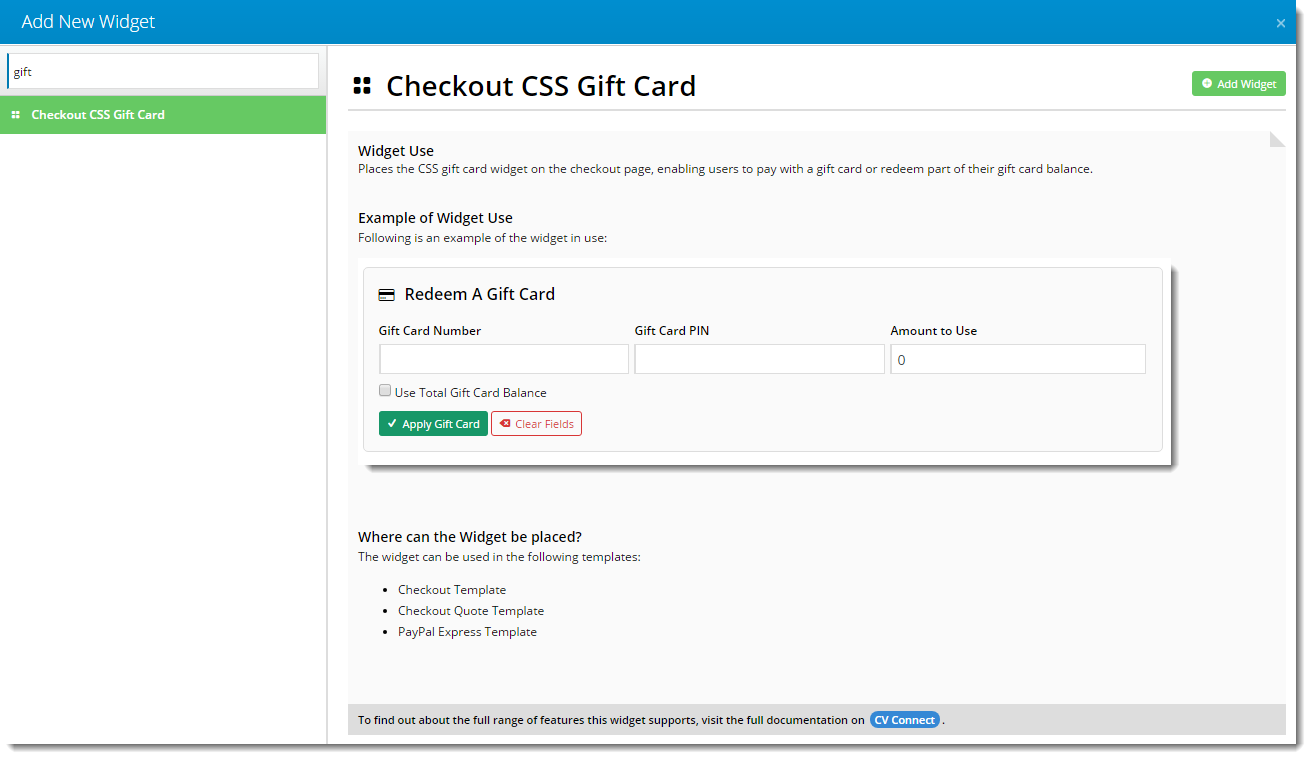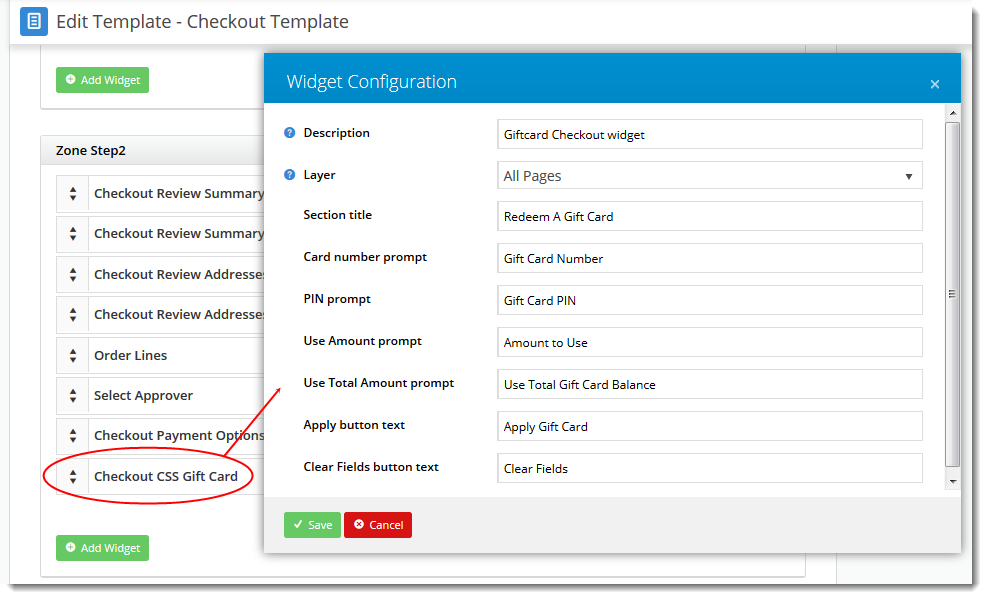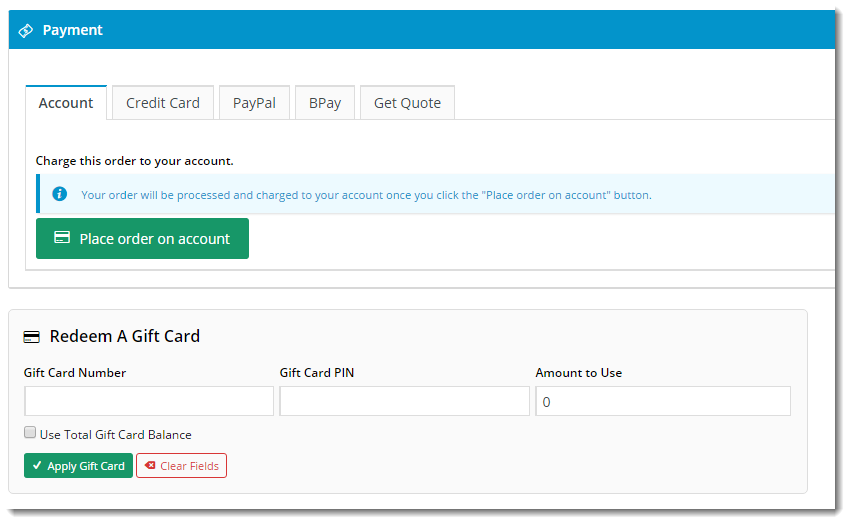...
| Multiexcerpt |
|---|
| MultiExcerptName | Feature Overview |
|---|
|
| Excerpt |
|---|
CSS supports online Online Gift Cards are now supported via the implementation of the Gift Card widget. |
|
...
Gift Cards can be created and maintained on the webyour website, and redeemed by the user during checkout with a Gift Card Number and PIN. Users can combine Gift Card funds with traditional payment options, and may use a card multiple times until its balance is depleted.
...
- In the CMS, navigate to Content → Standard Pages.
- Select the Checkout template.

- Scroll to 'Zone Step2 and click Add Widget.
- Search for 'gift card', then select Checkout CSS Gift Card and click Payment and click Add Widget.
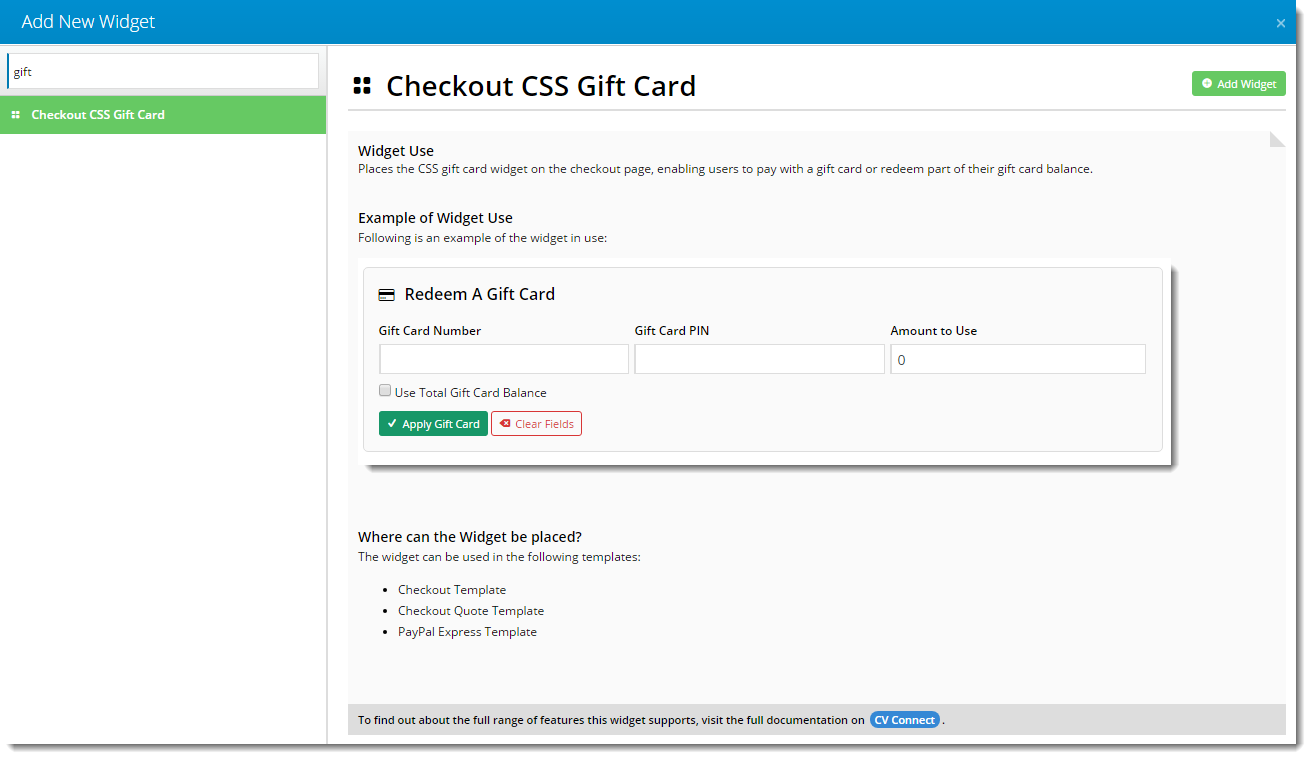 Image Removed
Image Removed
- Edit the newly added widget and modify options as required. (See Checkout Gift Card Payment widget help.)
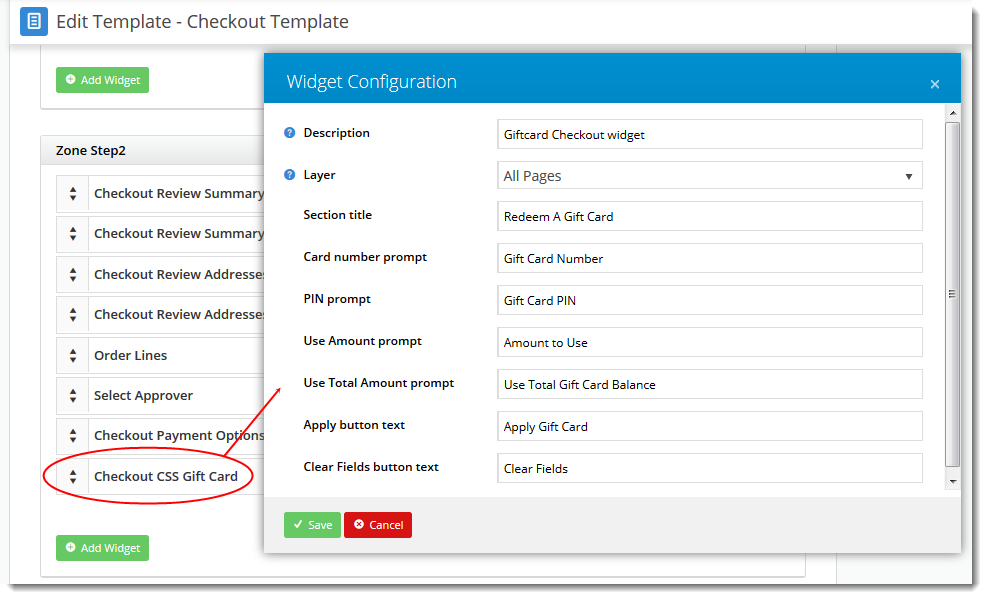 Image Removed
Image Removed
 Image Added
Image Added
- Click Save. Your changes will be visible immediately.
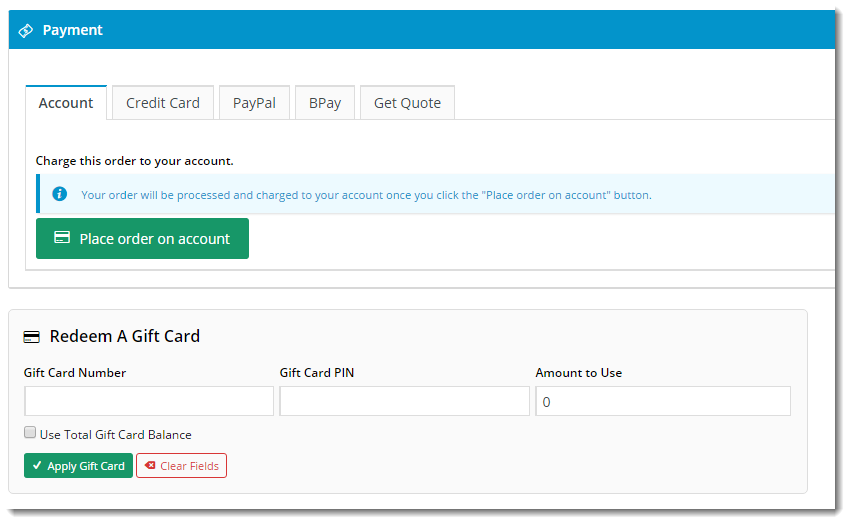
...
- In the CMS, navigate to Gift Card Maintenance (/zGiftCardMaintenance.aspx). If this page does not appear on your menu, contact Commerce Vision Support.
- Click 'New'.

- Populate the fields as required:
- Gift Card No - numeric only, between 1 - 13 digits
- Gift Card PIN - alphanumeric, any number of characters
- Original Amount - the initial card balance
- Current Balance - the current card balance (same as 'Original Amount' at time of creation). This figure updates automatically as funds are used.
- Expiry Date - the date the card becomes invalid (12:00 am on the specified date)
- Comments - for the Administrator's reference
- Click 'OK' to save.
...
| Minimum Version Requirements |
| Multiexcerpt |
|---|
| MultiExcerptName | Minimum Version Requirements |
|---|
| | **.**.** |
|
|---|
| Prerequisites |
| Multiexcerpt |
|---|
| Before you begin, ensure that your ERP has a special 'CSSGC' account set up for Gift Card transactions to be posted to. PRONTO users can find additional information here - PRONTO and Online Payments. |
|
|---|
| Self Configurable |
| Multiexcerpt |
|---|
| MultiExcerptName | Self Configurable |
|---|
| Yes |
|
|---|
| Business Function |
| Multiexcerpt |
|---|
| MultiExcerptName | Business Function |
|---|
| Marketing |
|
|---|
| BPD Only? | |
|---|
| B2B/B2C/Both |
| Multiexcerpt |
|---|
| MultiExcerptName | B2B/B2C/Both |
|---|
| Both |
|
|---|
| Ballpark Hours From CV (if opting for CV to complete self config component) |
| Multiexcerpt |
|---|
| MultiExcerptName | Ballpark Hours From CV (if opting for CV to complete self config component) |
|---|
| 1 |
|
|---|
| Ballpark Hours From CV (in addition to any self config required) |
| Multiexcerpt |
|---|
| MultiExcerptName | Ballpark Hours From CV (in addition to any self config required) |
|---|
| | Contact Commerce Vision |
|
|---|
| Third Party Costs |
| Multiexcerpt |
|---|
| MultiExcerptName | Third Party Costs |
|---|
| n/a
|
|
|---|
| CMS Category |
| Multiexcerpt |
|---|
| MultiExcerptName | CMS Category |
|---|
| CMS CategoryPayment |
|
|---|
Related help
| Content by Label |
|---|
| showLabels | false |
|---|
| max | 5 |
|---|
| spaces | KB |
|---|
| showSpace | false |
|---|
| sort | modified |
|---|
| reverse | true |
|---|
| type | page |
|---|
| excludeCurrent | true |
|---|
| cql | label = "widget" and space = "KB" and title ~ "Gift Card" |
|---|
| labels | kb-how-to-article |
|---|
|
...