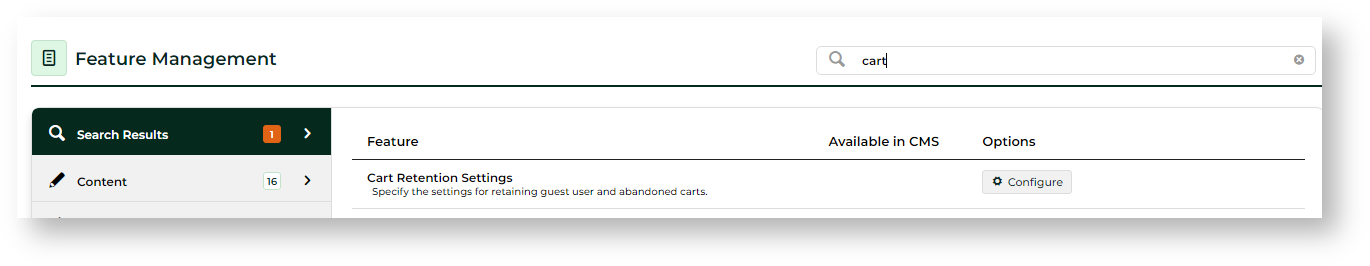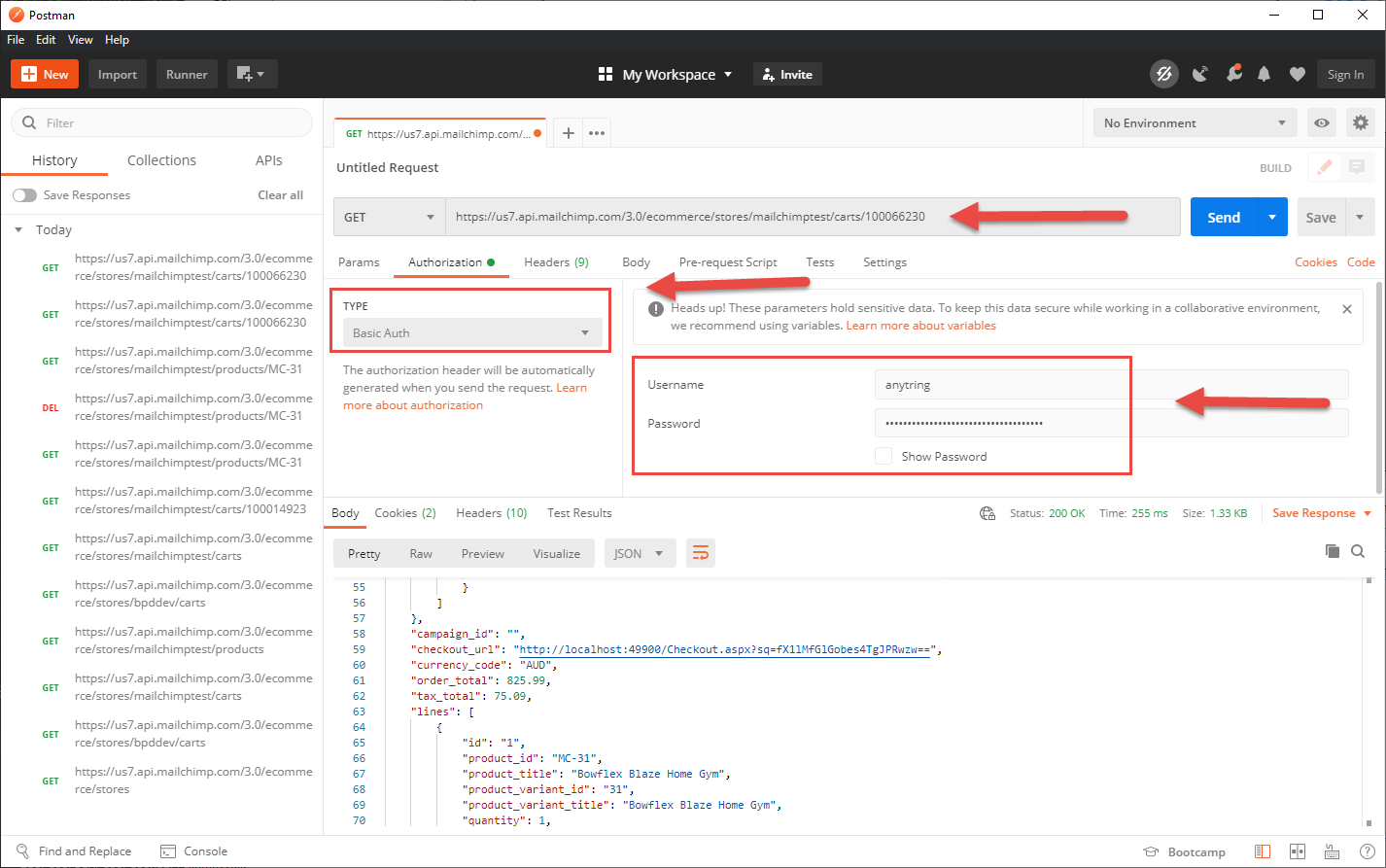...
- Go to Settings → Settings → Feature Management → User.
- Click Configure for Cart Retention Settings,
- Enable Abandoned Cart Restoration (Logged In and Guest Users).
- In Expiry in Days, set the number of days to save cart contents. (Default: 7 days) NOTE - This field setting is a shared setting for both features Retain Guest User Order When Session Timeout & Abandoned Cart Restoration.
- Click Save & Exit.
- Refresh the dictionary and template. See: cache refresh
Set Up Mailchimp API 3.0 Ecommerce
You must have your Mailchimp List ID and Mailchimp Store ID details.
Enable Mailchimp API 3.0 Ecommerec in CMS. (Please consult Commerce Vision to complete this step.)
Set up Postman as below.
Enter Mailing List API Settings
...
- Go to Settings → Settings.
- Go to the Mailing List Details section.
- In Mailing List Provider, select Mailchimp3.
- In Mailing List API Key, enter the API key provided by Mailchimp.
- Ensure Mailing List Ecommerce Enabled is ticked.
- In Mailing List Store Identifier, enter your store name.
- At the top of the page, click Update.
Set Up Mailchimp API 3.0 Ecommerce
(Please consult Commerce Vision to complete this step.)
You must have your Mailchimp List ID and Mailchimp Store ID details.
...
Postman view once set up:
Related Resources
| Content by Label | ||||||||
|---|---|---|---|---|---|---|---|---|
|
...