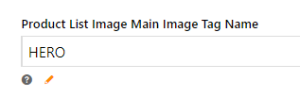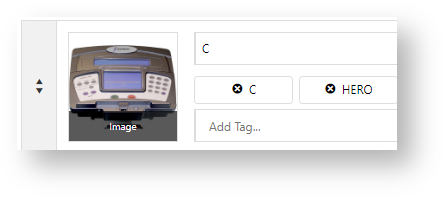...
- In the CMS, go to Settings → Settings → Feature Management. Find the Product Media feature (either via Search or on the Products and Categories tab) and click Configure.
- In Product List Image Main Image Tag Name, enter 'HERO',
- Click Save & Exit.
- In Product Maintenance, find the product.
- Click Edit for the product.
- Scroll down to the Media section.
- In Add Tag for the image to default, add 'HERO'. (Type 'HERO', then press [Enter].)
NOTE - If the required image is not available, it has to be uploaded.
- Click Save & Exit.
...