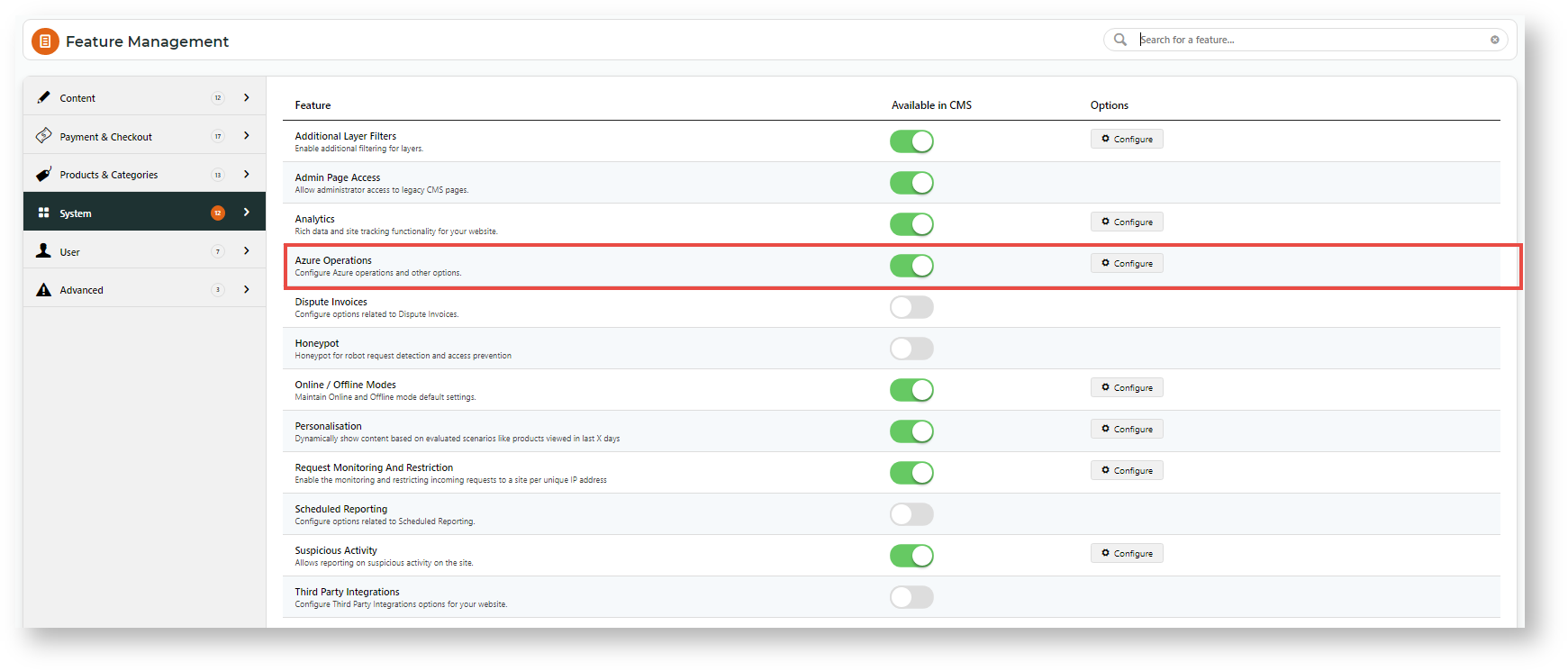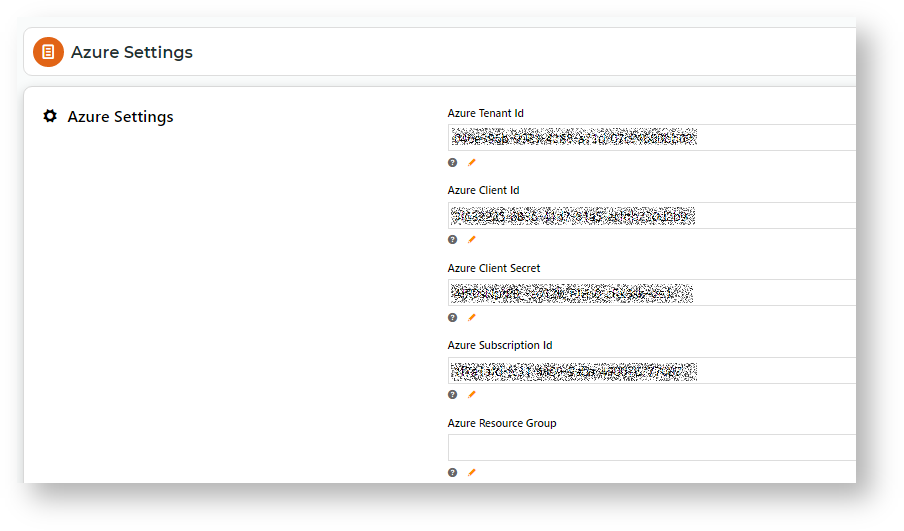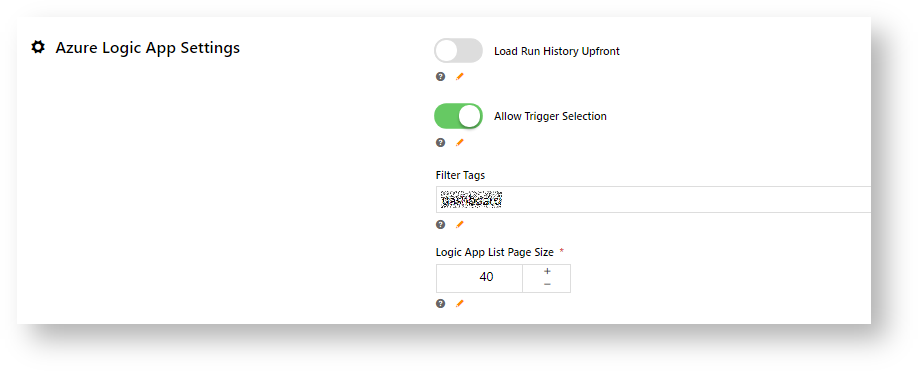Azure Integration Dashboard allows administrators to view your site's list of logic apps and their histories, edit the integration schedule, and trigger an immediate integration.
This feature must be switched on for your website by Commerce Vision.
View and edit Settings
Azure Logic Apps settings were completed as part of implementation, Most of the settings in the CMS must not be changed. You may edit some settings that apply to the Integration Dashboard.
- In the CMS, navigate to Settings → Feature Management → System → Azure Operations.
- Azure Settings must not be changed.
- Listed below are Azure Logic App Settings you can edit.
- Load Run History Upfront: When the Integration Dashboard is first accessed, all logic apps for your site are listed without the last run history. Toggle this ON to include last run details. NOTE - Running the last run history
- Allow Trigger Selection
- Filter Tags: do not change
- Logic App List Page Size:
- Click Save or Save & Exit.
Related help