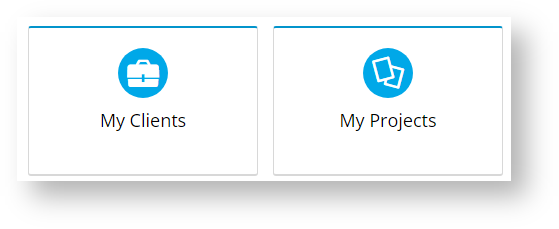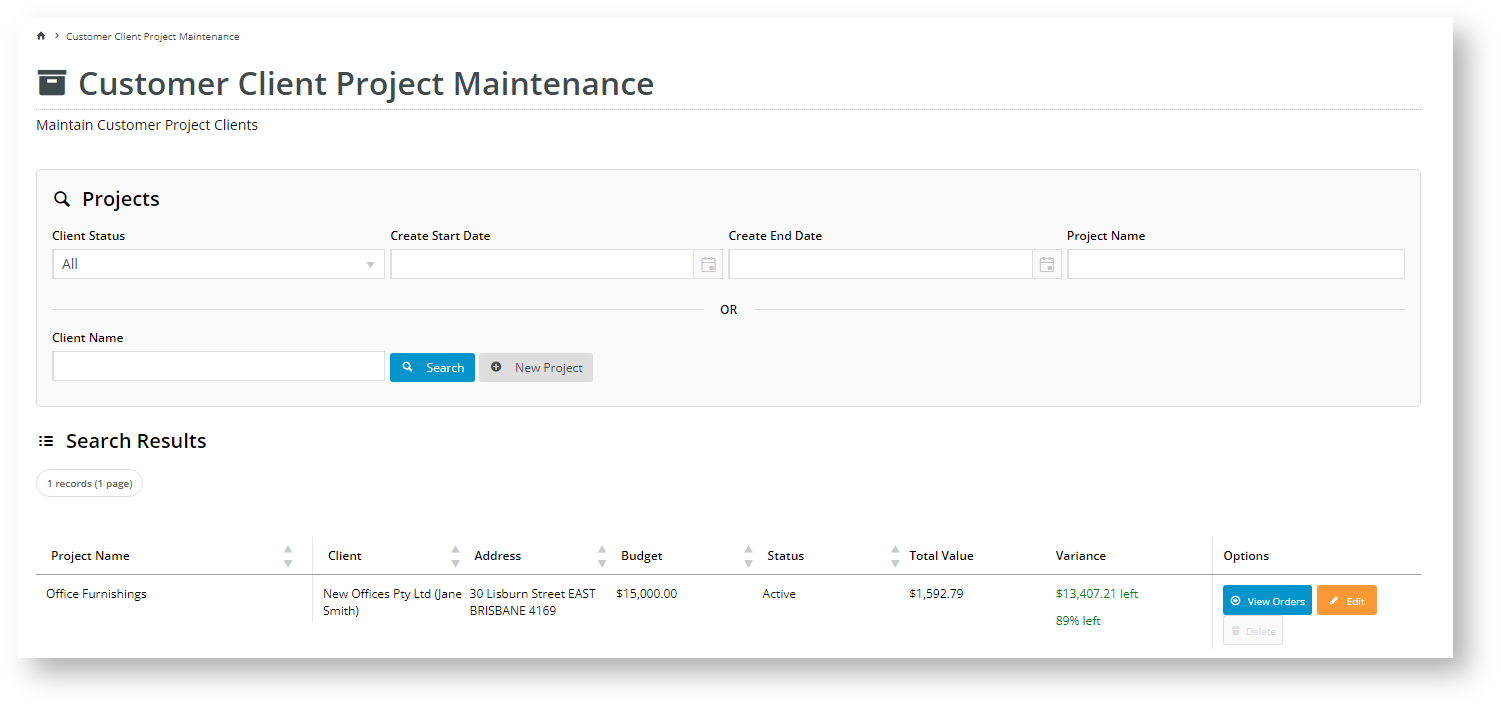Step-by-step
1. Enable Customer Client Projects
Once the feature is switched on for your site, Administrators can enable/disable it in the CMS.
- In the CMS, go to Settings → Feature Management → Content.
- Ensure Customer Client Projects is toggled ON.
Your customers will have access to Customer Client Maintenance and Project Maintenance. Links to these pages can be added to the Dashboard menu or somewhere on the home page .
Customer Client Maintenance
This page lets your customers manage their clients.
Customer Client Project Maintenance
This page lets your customers manage their clients' projects.
2. Edit Display Options
You can edit the widgets that render the pages and functions of Customer Client Projects. Edit text for headings, fields and other labels.
- Customer Client Maintenance page - Maintain Customer Clients Widget, Customer Client Project Dialogs Widget
- Customer Client Project Maint page -Maintain Customer Client Projects Widget, Customer Client Project Dialogs Widget
- Checkout page - Order Project Selector Widget, Customer Client Project Dialogs Widget
Related help