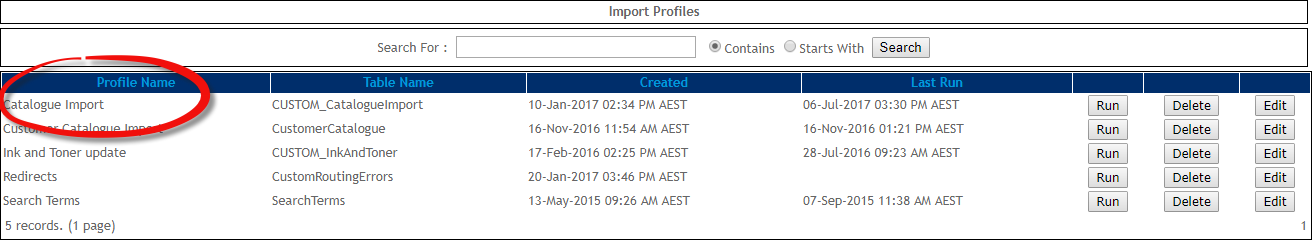Importing a new catalogue using the Generic data import
To create a new catalogue, you will need to upload your file.
- In the CMS, navigate to Advanced Settings → Data Import
- Run the Catalogue Import profile
- Select the file to be imported
- At the top of the page the Required Fields are defined
- You also have the option of Downloading a Blank CSV file to use as a template
- Import the file
- On the hour, the scheduled task will run and build your catalogue
Add or remove products
Adding a catalogue to all users of a customer
To add a catalogue to all users for a customer:
- In the CMS, navigate to Users → Customer Maintenance
- Search for the customer
- Select the customer
- Select the Catalogues tab
- Select New and Select a catalogue
- The catalogue has now been added to your users that have access to the customer code
- To remove the catalogue from the customer and all users, follow the steps above and select Remove
- The catalogue will be added or removed immediately by the application
Remove catalogue
To remove the catalogue from the customer and all users, follow the steps above and select Remove
Adding catalogues to specific users
To add catalogues to specific existing users, you will need to upload your file.
- In the CMS, navigate to Users → User Catalogue Import
- Choose the file to be imported
- At the top of the page the Required fields are defined
- Select Import Now the file
Additional Fields
Additional fields may be included in the upload file. The fields are defined on the import page
Removing catalogues from specific users
To remove catalogues from specific existing users, you will need to upload your file.
- In the CMS, go to Users → User Catalogue Import
- Choose the file to be imported
- Select Delete Now the file
Troubleshooting
Upload Error
A huge file may lead to uploading issues. Try separating the products to be uploaded into two or more smaller files.