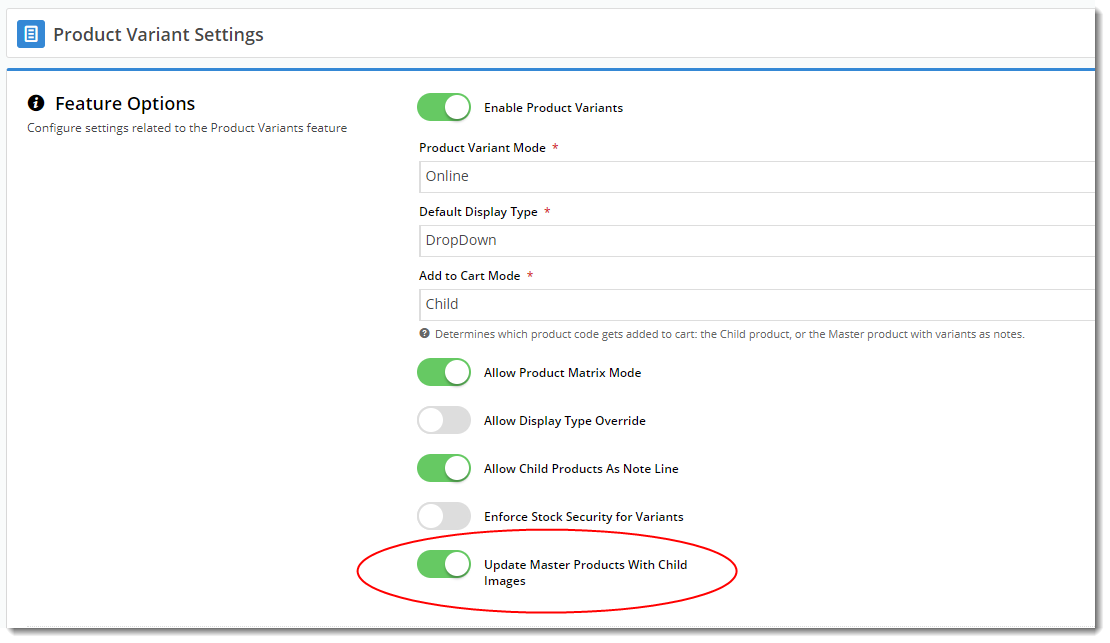Overview
From version 4.04+, your master products can be automatically updated with their child images and tagged for image switching.
This means that as you add a child product to a master in the CMS, as long as that child has an associated image, it will be brought across with the correct tags.
You can enable this functionality in the Product Variant Settings page in the CMS (via Settings → Feature Management → Product Variants):
Prerequisites
- Your site must be running version 4.04.01 or higher
- The child product needs an image loaded against it.
- The child product can't also be a master product.
- The child product can't be a child to more than one master - this feature works for 1-to-1 relationships only.
How it works
With the feature setting enabled, add 1 or more child products to a master product.
Assuming those child products have images, you'll see that those images are added to your master product when you save. They will also automatically be tagged with their variant option.
Here's a video where I added 2 alternate colour options to a red kitchen mixer. You can see when I save the product, the new images appear, complete with tags.