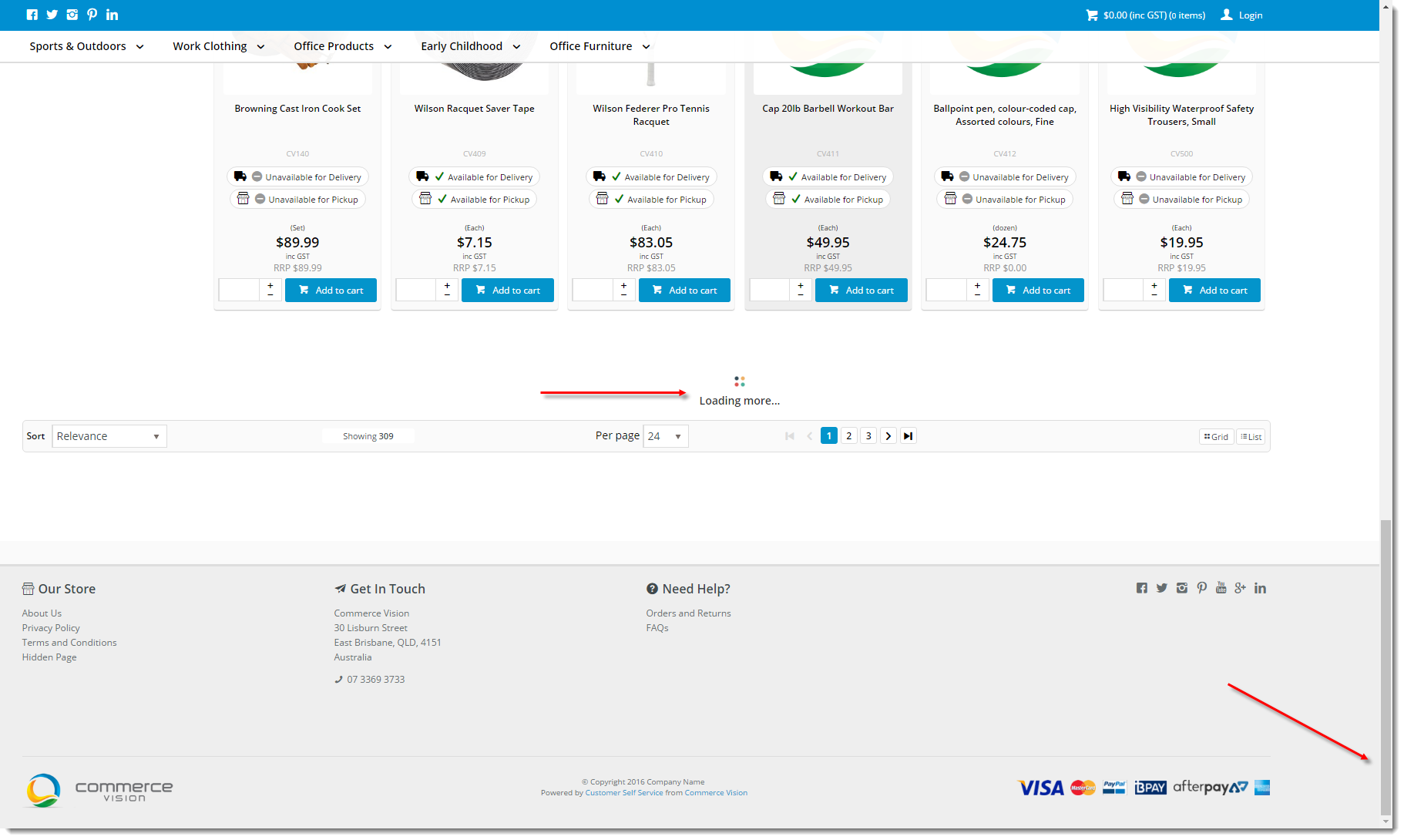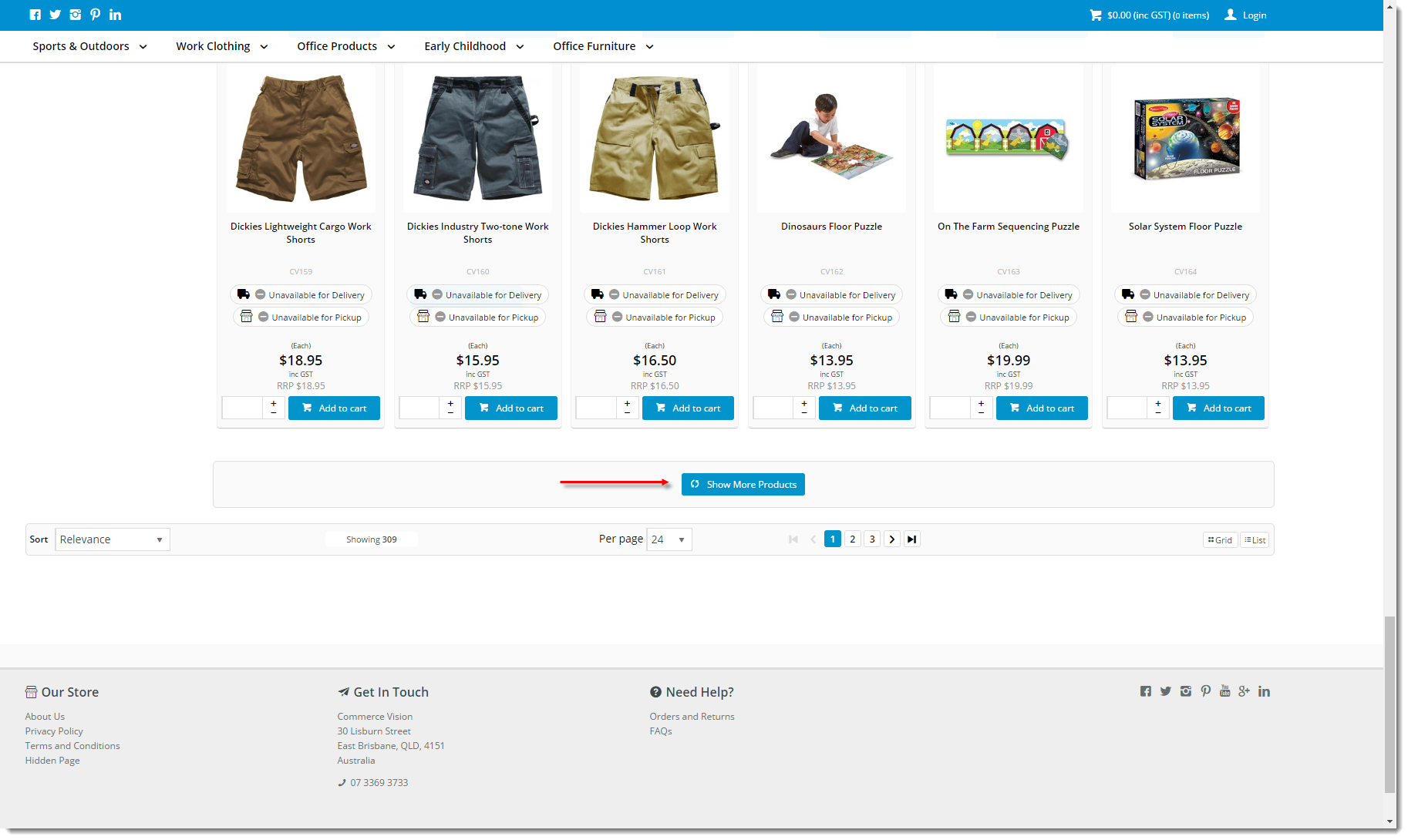Overview
Entering a search term on a website can often yield hundreds of results. For sites with an extensive product list or vast categories, infinite scrolling (or endless scrolling) can be used to load products automatically as the user reaches the end of the page. This saves the user navigating through paging, and can provide a more seamless browsing experience. This guide details its implementation.
Variations
Infinite Scrolling can be implemented in one of two ways:
- Automatic load - as the user scrolls to the bottom of the page, the next batch of products is automatically loaded with no action required from the user.
- User-controlled load - when the user scrolls to the bottom of the page, a 'Show More Products' button appears. The user can choose to click for the next batch of products, or not.
Either option is quick to implement - it simply depends on the behaviour that is right for your website.
Step-by-step guide
To enable Infinite Scrolling:
- Login to the CMS.
- Navigate to Content --> Standard Pages.
- Select the Product List template.
- Locate the 'Product List Grid' widget and click 'Edit'.
- Tick the 'Use Infinite Scrolling?' option and click Infinite Scrolling to expand the options.
- For Option 1, leave 'Enable Click To Show More' unticked.
- For Option 2, tick'Enable Click To Show More' and edit the button text if required.
- Tick the 'Pre-Load Data' option if you wish to have data for additional products loaded in the background, before the page has been scrolled or the button has been clicked.
- Click 'Save'.
Congratulations - Infinite Scrolling is now implemented!
Additional Information
--
| Minimum Version Requirements | 03.07.00 |
|---|---|
| Prerequisites | -- |
| Self Configurable | Yes |
| Business Function | Behaviour & Personalisation |
| BPD Only? | yes |
| B2B/B2C/Both | Both |
| Ballpark Hours From CV (if opting for CV to complete self config component) | $0 |
| Ballpark Hours From CV (in addition to any self config required) | $0 |
| Third Party Costs | n/a |
| CMS Category | CMS Category |
Related articles