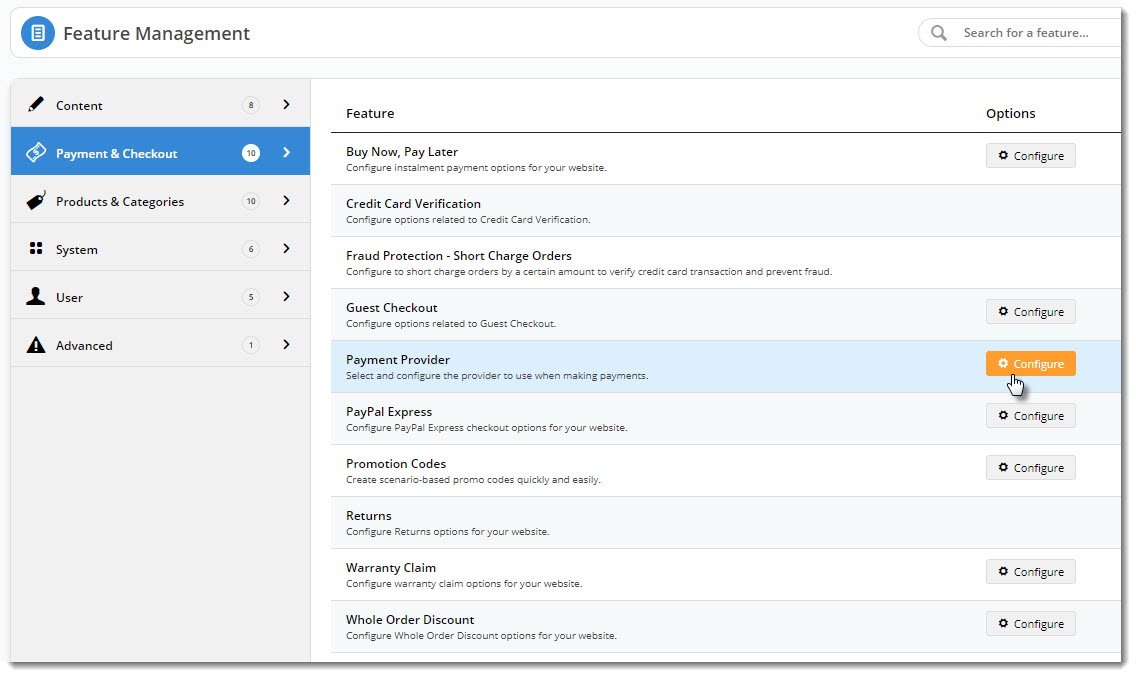The Commerce Vision CMS now includes configuration options and backend support for the IPSI payment provider. If you have an IPSI merchant account, you can enter sandbox and production credentials to begin processing payments via the IPSI gateway.
In the CMS, simply navigate to Settings → Feature Management.
Under the Payment & Checkout tab, locate the 'Payment Provider' feature and click Configure.
Then just enter your IPSI account information and save.
Additional Information
| Minimum Version Requirements | 4.09 |
|---|---|
| Prerequisites | Merchant account with the IPSI payment gateway |
| Self Configurable | Yes |
| Business Function | Finance |
| BPD Only? | Yes |
| B2B/B2C/Both | Both |
| Ballpark Hours From CV (if opting for CV to complete self config component) | Contact CV Support |
| Ballpark Hours From CV (in addition to any self config required) | Contact CV Support |
| Third Party Costs | Fees may apply - refer to IPSI |
| CMS Category |
|