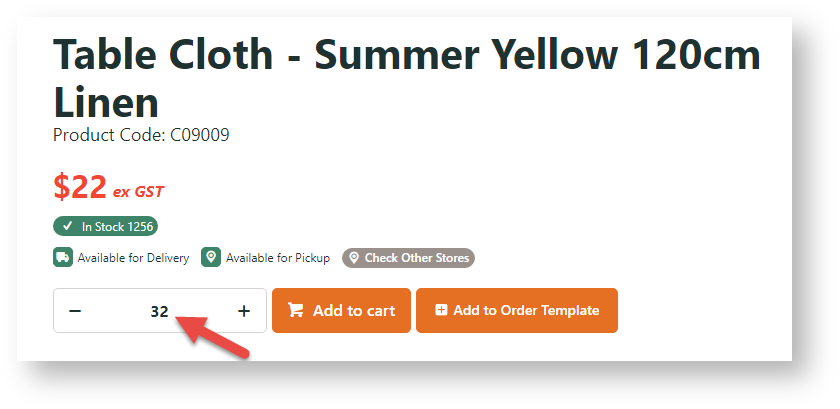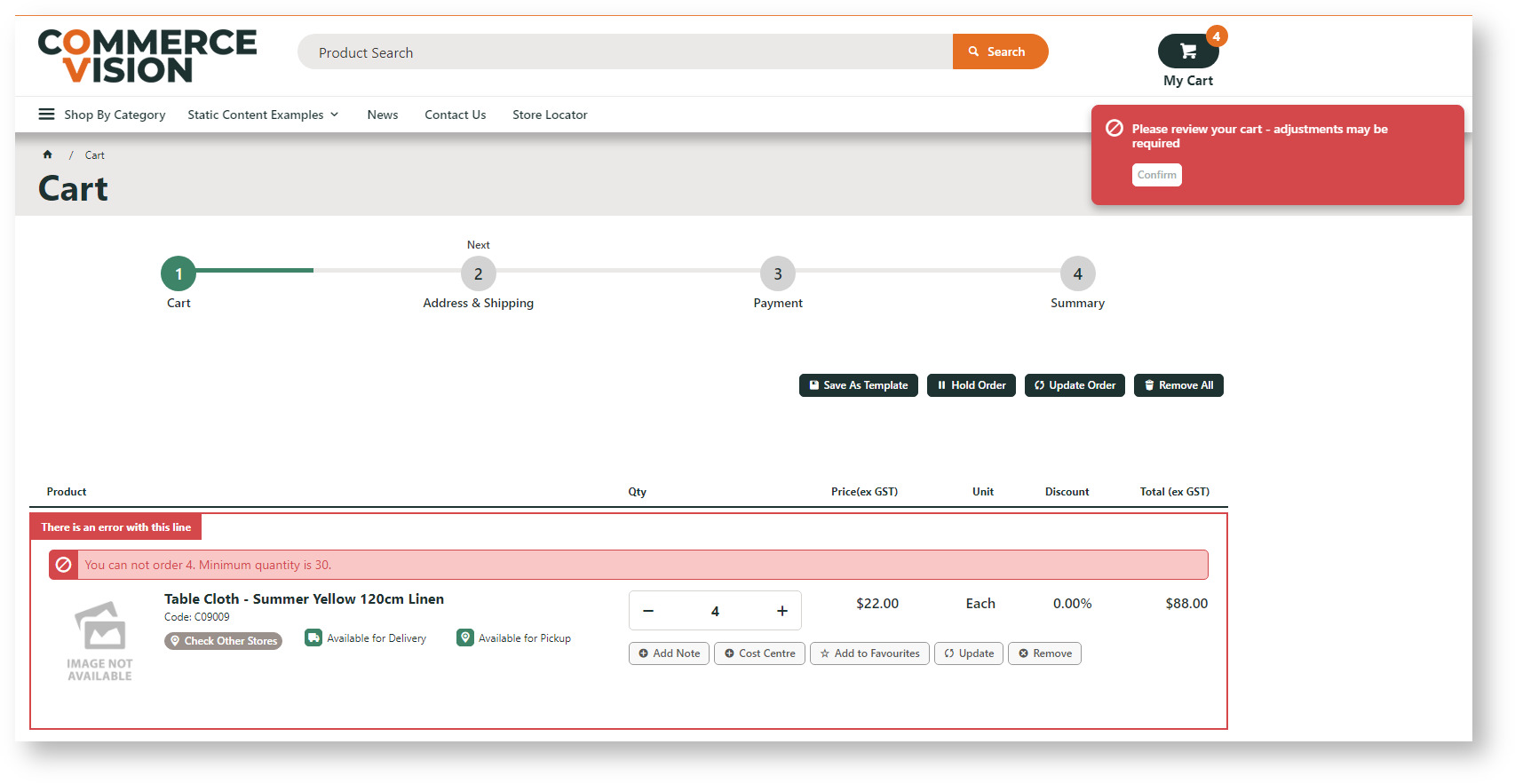Overview
Have you got products that MUST be sold in packs and also have minimum purchase quantities? For example, product XYZ has a Pack Quantity of 4. This means your customers can only buy XYZ in multiples of 4 (e.g., 4, 8, 12, and so on). But for a super promotion, you also want the minimum purchase quantity to be 32. So let's say a customer goes to XYZ. The number in the Quantity Box will automatically be the minimum quantity. If a number that is not a multiple of 4 is added, e.g., 35, it is changed to the next valid pack number, e.g., 36. These rules are also enforced in other pages where the product can be added to cart, when cart quantity is updated, and again at checkout.
When this feature is implemented by Commerce Vision, it is good to go. You just have to turn it on for each Role. You do not have to configure any other settings in widgets, unlike Enforce Pack Quantities. In fact, the widget settings are overriden.
Configure Settings
1. Enable feature
In Settings → Settings → Orders, check that Force Orders Lines in Pack Quantities is ticked.
2. Set for a Role
For each Role that pack and minimum quantities must be enforced:
- In Accounts → Roles, select the role.
- Click the Functions tab.
- Set Disable Minimum Order Quantity to No.
- Click OK.
For Roles that are not enabled for this feature, you can still use widgets to force pack order quantities to Cart. See: Enforce Pack Quantities.
Additional Information
--
Minimum Version Requirements |
|
|---|---|
| Prerequisites |
|
| Self Configurable |
|
| Business Function |
|
| BPD Only? |
|
| B2B/B2C/Both |
|
| Third Party Costs |
Related help