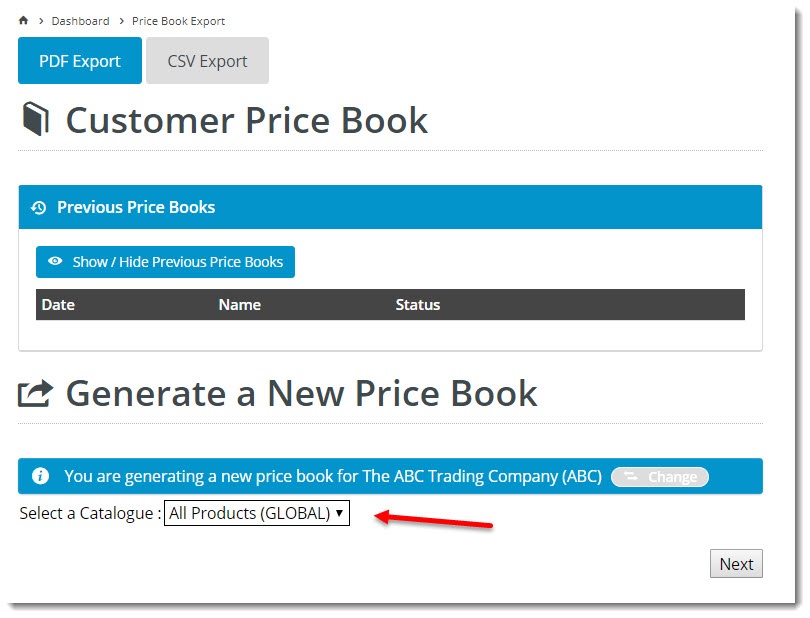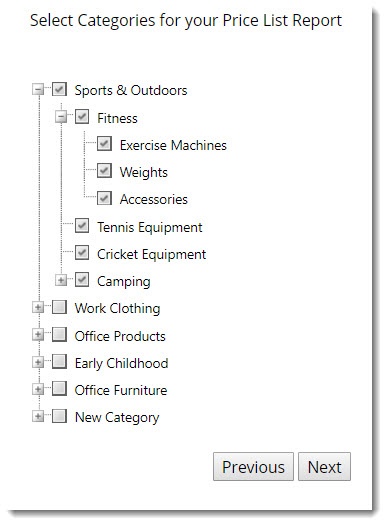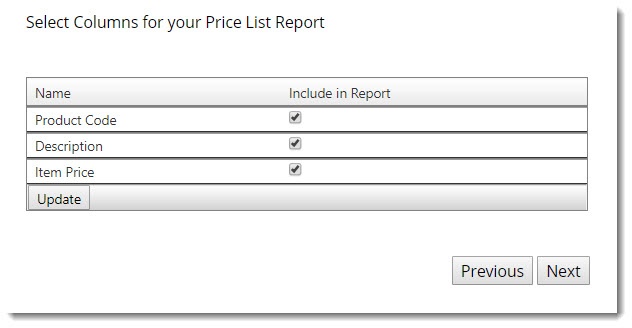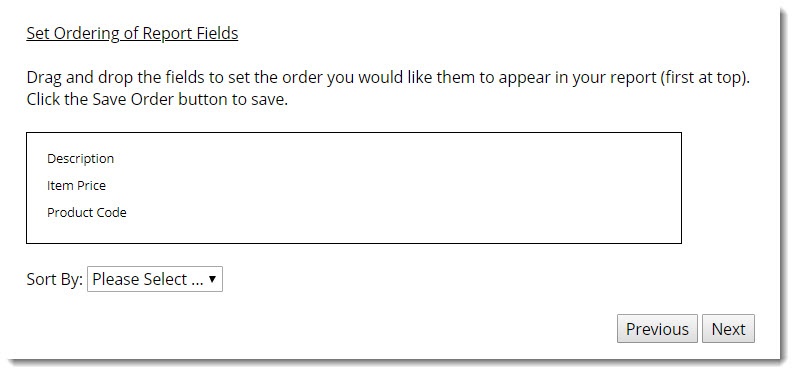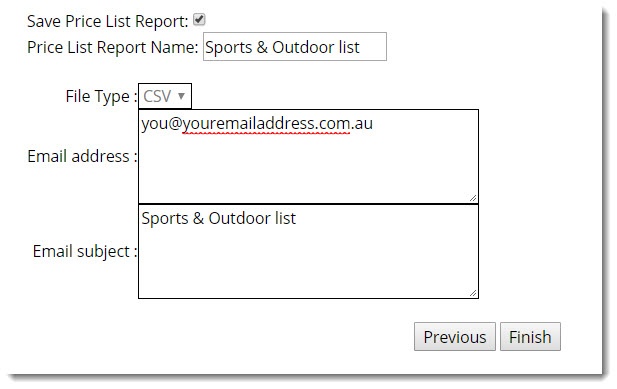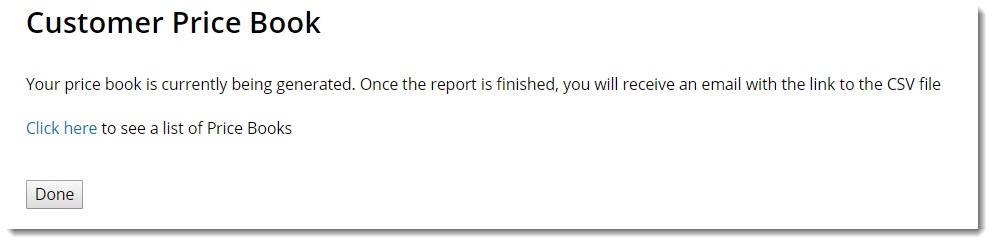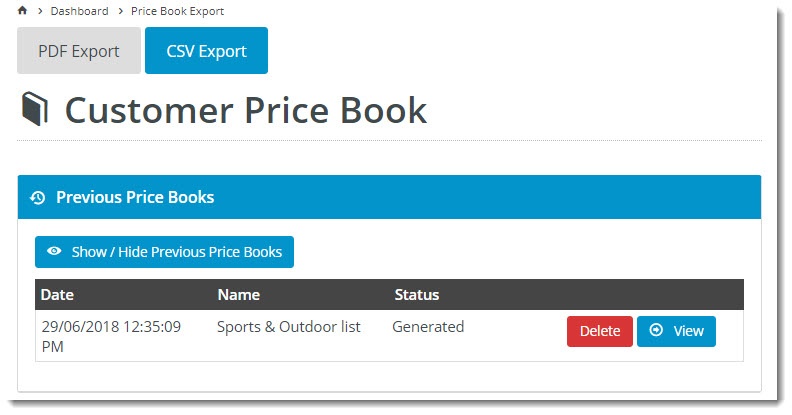Overview
Customer Self Service features an export wizard that allows logged in users to export product data from the website (Price Book Export). In a B2B environment, your customers may require product data from your website in a CSV or PDF format. Our Price Books include product codes, descriptions, and related data, including the customer's pricing based on all relevant ERP pricing rules. The export runs as a wizard and also allows the customer to save each profile for future use.
An export process might look like this:
Step 1 - Select the Catalogue:
Step 2 - Select the Categories:
Step 3 - For CSV format, select the fields (not applicable for PDF exports):
Step 5 - For CSV format, select the order of the fields, and decide which field you'd like to sort the output by:
Step 6: Enter the destination email address, and save the report profile for future exports (optional):
The report will then generate in the background and email the user once complete.
The user can see the status of the report and also collect the CSV of PDF file from the export home page:
Additional Information
To enable data export functionality for customers, please contact Commerce Vision Support.
| Minimum Version Requirements | 3.65.00 |
|---|---|
| Prerequisites | ** |
| Self Configurable | No |
| Business Function | Marketing |
| BPD Only? | Yes |
| B2B/B2C/Both | B2B |
| Ballpark Hours From CV (if opting for CV to complete self config component) | Contact CV Support |
| Ballpark Hours From CV (in addition to any self config required) | Contact CV Support |
| Third Party Costs | n/a |
| CMS Category | n/a |
Related articles