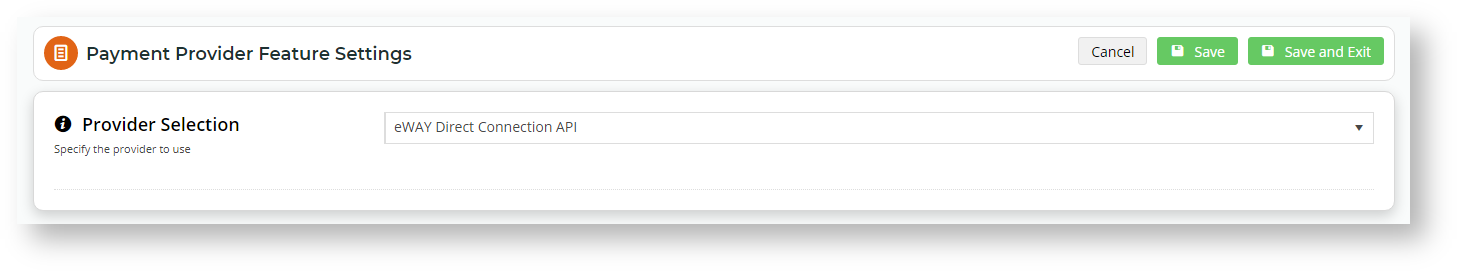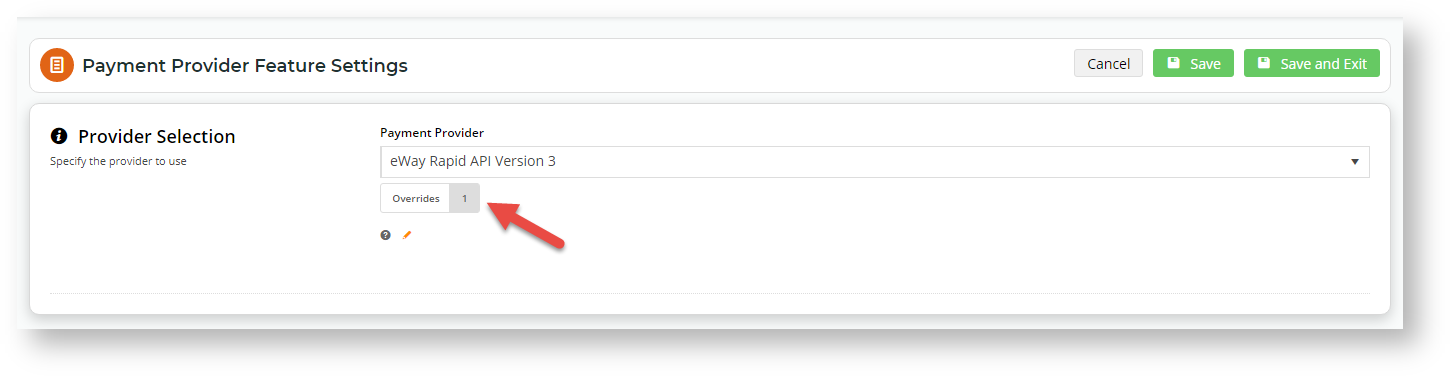You can set the credit card payment provider for your website in the CMS.
Step-by-step guide
- In CMS, navigate to Settings → Feature Management → Payment & Checkout.
- Toggle on Payment Provider and click Configure.
- In Provider Selection, select the payment provider from the list.
If your site is on version 4.28+, you will be able to use the Overrides facility with this setting.- Click Save or Save & Exit.
Related help